










UE-DOO
AI Development Tricks
MAGIC




Daniel Kelly
Husband and Father
Full Stack developer (10 years)
Lead Instructor @ Bitter Brains

Invest in








Awkward
Teenager
AI makes me feel a little like an






But we'll
figure it out















Hello AI
- AI is a co-pilot, not a developer
- It your productivity
- It can also your productivity
- Don't believe everything you hear on social media
(when used responsibly)
destroy
will boost












Why AI?
- produce code more quickly
- surface solutions you never even thought about
- help you think at a higher business needs level
A Case Study
Text Book Exam Generator

A Case Study
Text Book Exam Generator



Using AI
to Write Code



Write









Download Cursor
First things first










Download Cursor
First things first
Inline AI Auto Completion
- just press tab
- context aware









Download Cursor
First things first
AI Chat
- ask it questions
- context aware









Download Cursor
First things first
Agent
- Generates code in multiple files
- Runs commands
- Easily manage/revert with git
- Writes files to system before accepting changes so you can preview output
- Great for generating components, tests, or even full features
Generate a Feature
Let's try it out!









Generate a Component









Generate a
Component










Generate a Component Tips:
- Be specific about what you want
- Don't expect a perfect working solution
- Use .cursorrules to specify preferences and steer LLM away from common mistakes (legacy)









My .cursorrules for components
## Vue Component Coding Patterns and Rules
This section describes some patterns to follow when creating new or updating existing Vue components.
- Shad-cn Vue is installed and can be used to generate most common UI elements. Only create a new custom component is shad-cn doesn't already have a solution.
- Shad-cn Vue components can be installed with a bash command like so: npx shadcn-vue@latest add button [or any other component]
- NEVER try to generate a ShadCN component, rather always prompt me to install it when needed
- Do NOT create long components with a lot of responsibilities. Instead, break components down into smaller, more focused components
- make most components "dumb" components. These focus on:
- presentation
- simple logic
- Dumb components should include the keyword `Dumb` before the file suffix like this: `UserProfileCardDumb.vue`
- Limit "smart" components that make requests to API endpoints to only what's absolutely necessary
- break complex logic into composables or utility functions
- Always use TypeScript to define all components.
- Use Typescript to define component props and emits.
- use JS docs to document component props and emits
- Use script setup
- Provide the component sections in the following order:
- script
- template
- style
- Use the built in Nuxt $fetch function instead of browser native fetch when reacting to user events and in lifecylcle hooks (except setup). Basically, anything that only runs in the browser (in the client) should use $fetch
- Any code that runs at the root level of script setup, should make https requests with useFetch or useAsyncData. Prefer useFetch when possible.
- Example of when to use $fetch vs useFetch:
```
<script setup lang="ts">
const { data: users } = await useFetch("/api/users");
async function createUser(newUser: User){
const newUser = await $fetch('/api/users', {
method: 'POST',
body: newUser
})
}
```
-Components are named and auto imported based on their location within the components directory. For example:
- A component stored in `@/components/MyComponent` will be named MyComponent.
- A component stored in `@/components/users/UsersMyComponent` will be named UsersMyComponent
- ALWAYS prefix the component name with any directory it's nested under within the components directory
- Always use NuxtImg as a drop in replacement for ANY img tag. Be sure to specify appropriate width and heights to prevent CLS and configure styles so that the image is NEVER stretched or distorted
- When using NuxtImg on a src url that is from another site, make sure the domain is registered in nuxt.config.ts like this:
```
image: {
domains: ["images.unsplash.com", "[the-domain-here]", "etc"],
},
```Project Rules
- Semantic Descriptions: Each rule can include a description of when it should be applied
- File Pattern Matching: Use glob patterns to specify which files/folders the rule applies to
- Automatic Attachment: Rules can be automatically included when matching files are referenced
- Reference files: Use @file in your project rules to include them as context when the rule is applied.
A replacement for .cursorrules
- generate a log of features
- don’t generate everything from scratch, use existing libraries, etc
- provide screenshots
- commit early and commit often
- don't trust the bot, review generated code
- don’t try to do everything at one time
- describe in detail what you want









General Workflow Tips
- use .cursorrules or project rules to define your coding preferences and common patterns within your application
- slow down
- copy and paste example of your API payloads, JSON data, etc to pass the LLM









General Workflow Tips









Model Context Protocol
Provide external context

https://github.com/modelcontextprotocol/servers









Model Context Protocol

I setup the postgres MCP to cursor, and could ask it any question about the database schema









Model Context Protocol
Or ask about the data




Integrating AI
into Apps



Integrating









Use Cases
- Extracting text from an image
- Generating image alts
- Translating text to a different language
- Smarter semantic search with RAG
- Summarizing content
- Generating images and video
- Totally rethinking how user's interact with your app









Use the right model for the right task
$00.09 claude-3-opus (35 seconds)
$00.01 claude-3.5 sonnet (17 seconds)









Provide examples in the prompt
Please extract and return all the text content from this textbook page.
Format it naturally, preserving paragraphs, headings,
and any important structural elements.
Output the text in a markdown format, to preserve structures
like lists, tables, and headings, etc.
Return ONLY a JSON object with the following structure:
{
"pageNumber": "The page number of the textbook page if found as a string, otherwise null",
"text": "The extracted text content in markdown format. Escape all new lines and line breaks."
}








Ask for JSON ONLY Responses
// ... prompt from previous slide
DO NOT RETURN ANYTHING ELSE.
ONLY RETURN THE JSON OBJECT as a raw string,
no other text or formatting.(xml works great too)









Mitigate Latency with Streaming or Queues
Need a JSON object back? can't really stream
Straight text,
stream it baby
Need a JSON object back? can't really stream









Example of a Scheduled
Task in Nuxt
export default defineNuxtConfig({
nitro: {
scheduledTasks: {
// Run `scannedPages:process` task every minute
"* * * * *": ["scannedPages:process"],
}
}
})








Chunk Larger Requests into Smaller Pieces
and pass along a summary of the context
For example when generating longer quizzes
Generate 30 Questions
Came Back with 10 Questions
Sent back asking for 20 more
with previous questions as context



Useful



AI Tools
database.build









Supabase SQL AI










- write queries
- debug query issues
- setup RLS policies
- and more
Bolt.new









bootstrap micro apps very quickly

Bolt.new Alternatives









Windsurf
Lovable


Claude









ChatGPT Alternative
- writes code better than ChatGPT
- can run some code
- has desktop app that can act as a client for MCPs

example: chart CSVs
Deep Seek









- Can download and run locally for FREE
- Great solution for private data needs










PhotoShop









- generative fill
- object removal
- generative expand
- etc
Eleven labs









Convert text to (fairly convincing) speech

Runway









Video generation
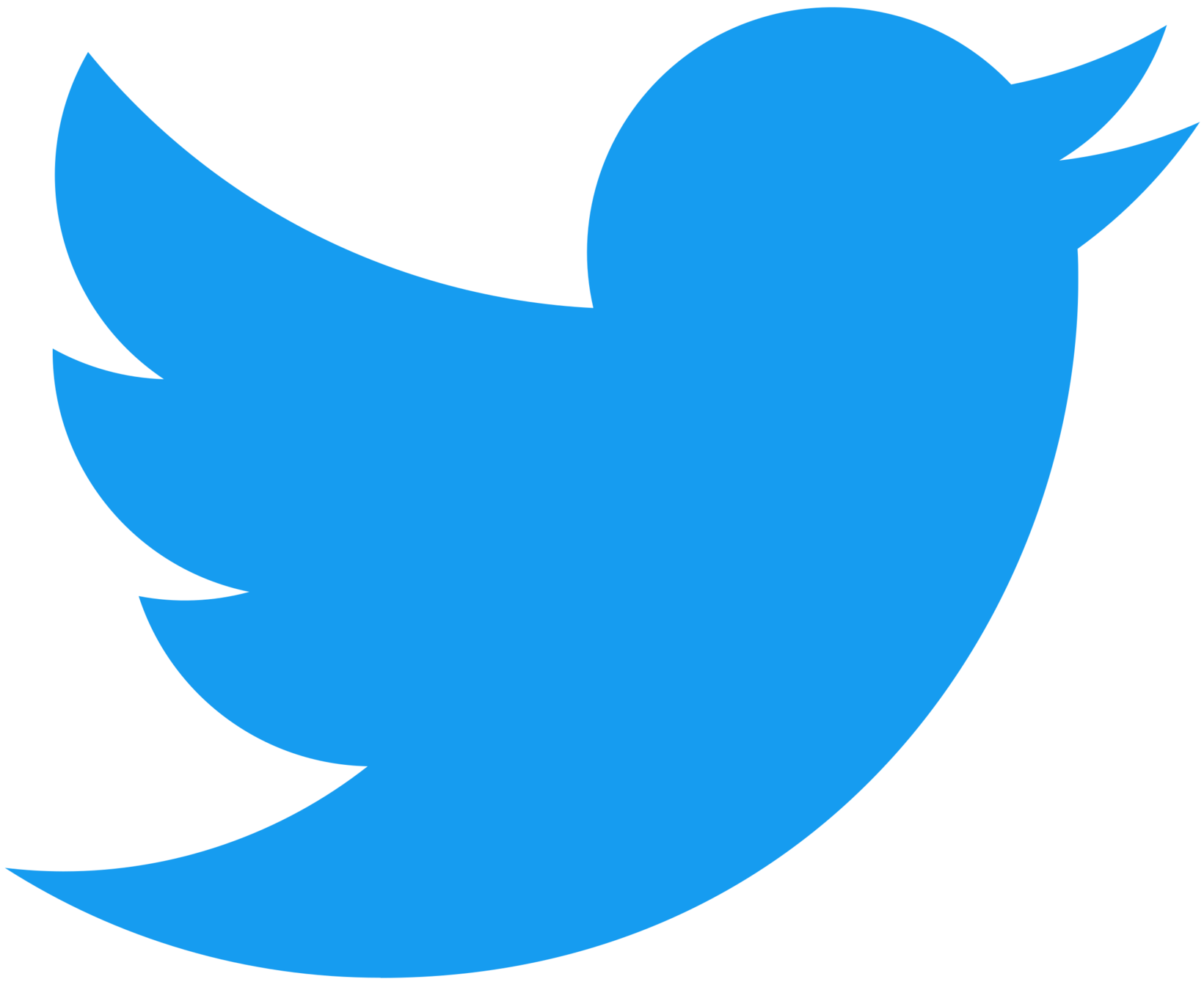
danielkelly_io
I'll tweet out the slides and the codebase
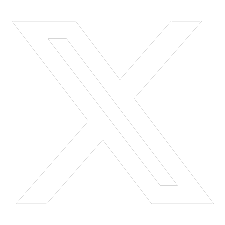

AI for Developers Masterclass?









Interested in a

Meet us at our booth









Come say hello!






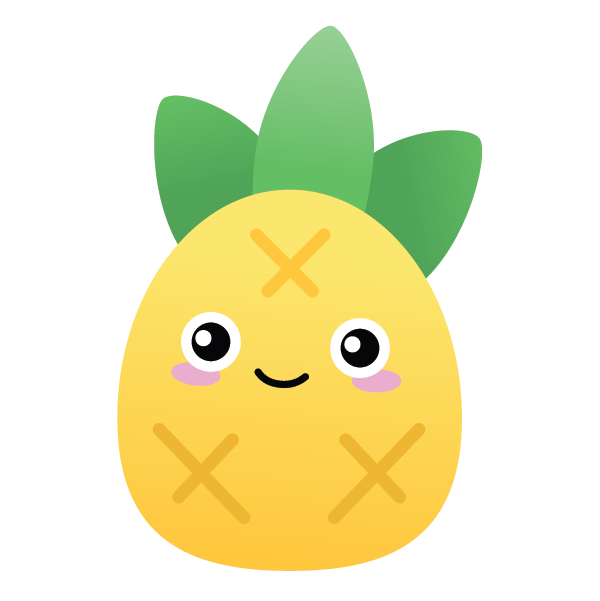



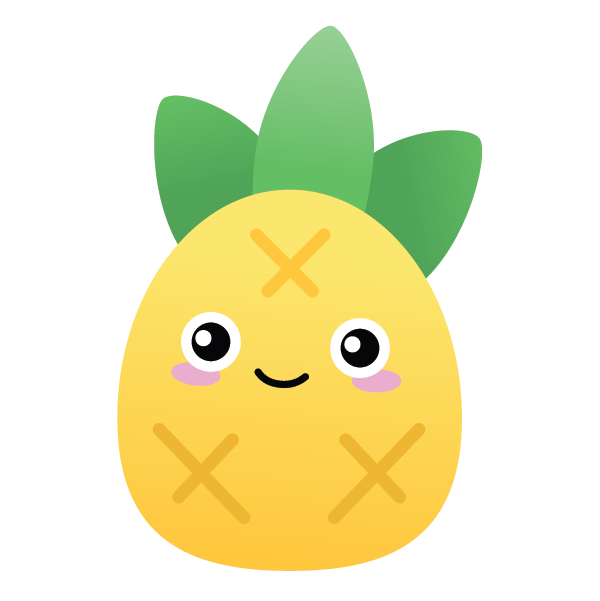


Thank you 🙏
Go code awesome things!
(with Vue and AI 😉)
Vue-doo Magic: AI Development Tricks
By Daniel Kelly
Vue-doo Magic: AI Development Tricks
- 2,129





