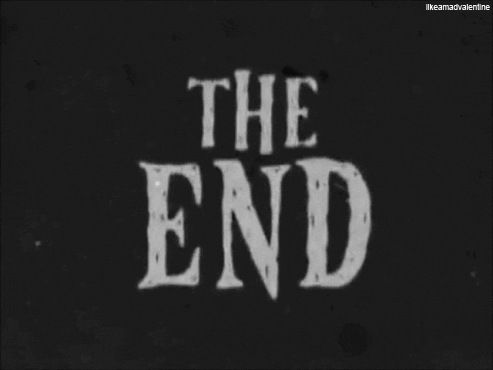- Full Time Instructor @VueSchool
- Masterclass Lead Instructor
- Full Stack developer
M
ostafa
uxt
Power
S
E
O
Unlock
What is
S
E
O
?
- Stands for "Search Engine Optimization".
What is
S
E
O
?
- Stands for "Search Engine Optimization".
- Search engines are one of your site's users.
What is
S
E
O
?
- Stands for "Search Engine Optimization".
- They aim to improve your site's presence on the internet.
- Search engines are one of your site's users.
What is
S
E
O
?
- Stands for "Search Engine Optimization".
- They aim to improve your site's presence on the internet.
- Search engines are one of your site's users.
- SEO refers to the actions you take to help search engines show your site to more users.
What is
S
E
O
?
HAPPY
S
earch
E
ngines
=
HIGH TRAFFIC
How do
S
earch
E
ngines
visit a website?

S
earch
E
ngine
Crawlers

S
earch
E
ngine
Crawlers
- Crawlers follow specific algorithm to determine the crawl frequency and crawling speed.

S
earch
E
ngine
Crawlers
- Crawlers visit your site and render the page similarly to how a real user would.
- Crawlers follow specific algorithm to determine the crawl frequency and crawling speed.

S
earch
E
ngine
Crawlers
🌐
Server
fetch('https://vueschool.io/')Request

S
earch
E
ngine
Crawlers
🌐
Server
<!DOCTYPE html>
<html>
<head> .. </head>
<body> .. </body>
</html>HTML
fetch('https://vueschool.io/')Request
Response

S
earch
E
ngine
Crawlers
🌐
Server
<!DOCTYPE html>
<html>
<head> .. </head>
<body> .. </body>
</html>The returned HTML contains the actual content when rendered server side
<!DOCTYPE html>
<html>
<head> .. </head>
<body>
<main> Actual content .. </main>
</body>
</html>HTML
fetch('https://vueschool.io/')SSR
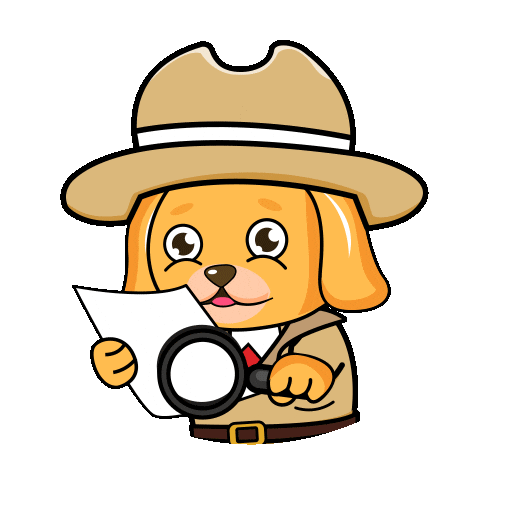
Request
Response

S
earch
E
ngine
Crawlers
🌐
Server
<!DOCTYPE html>
<html>
<head> .. </head>
<body> .. </body>
</html>Or, referencing the needed JavaScript files to render the content in the browser
<!DOCTYPE html>
<html>
<head> .. </head>
<body>
<div id='app'></div>
<script type="module" src="/src/main.js"></script>
</body>
</html>HTML
fetch('https://vueschool.io/')CSR
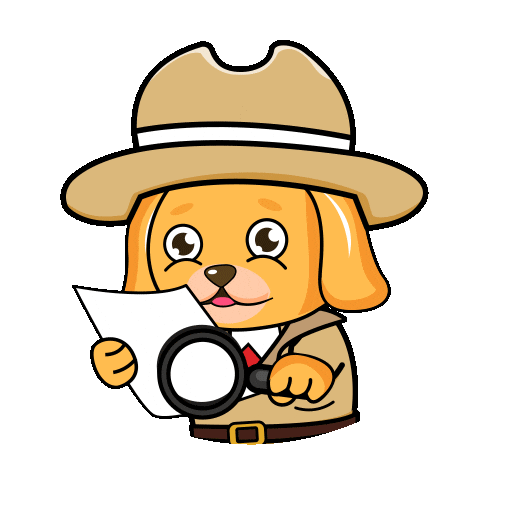
Request
Response

S
earch
E
ngine
Crawlers
🌐
Server
<!DOCTYPE html>
<html>
<head> .. </head>
<body> .. </body>
</html><!DOCTYPE html>
<html>
<head> .. </head>
<body>
<div id='app'></div>
<script type="module" src="/src/main.js"></script>
</body>
</html>HTML
🔎
fetch('https://vueschool.io/')Request
Response
Or, referencing the needed JavaScript files to render the content in the browser
CSR
Watch out!

S
earch
E
ngine
Crawlers
🌐
Server
Request
<!DOCTYPE html>
<html>
<head> .. </head>
<body> .. </body>
</html>HTML
🔎
<!DOCTYPE html>
<html>
<head> .. </head>
<body>
<div id='app'></div>
<script type="module" src="/src/main.js"></script>
</body>
</html>Watch out!
fetch('https://vueschool.io/')✅ Yes! SEO is possible for client-side apps.
Request
Response
CSR

S
earch
E
ngine
Crawlers
🌐
Server
Response
<!DOCTYPE html>
<html>
<head> .. </head>
<body> .. </body>
</html>HTML
🔎
<!DOCTYPE html>
<html>
<head> .. </head>
<body>
<div id='app'></div>
<script type="module" src="/src/main.js"></script>
</body>
</html>Watch out!
fetch('https://vueschool.io/')⛔️ No! It's not as quick or efficient as SSR.
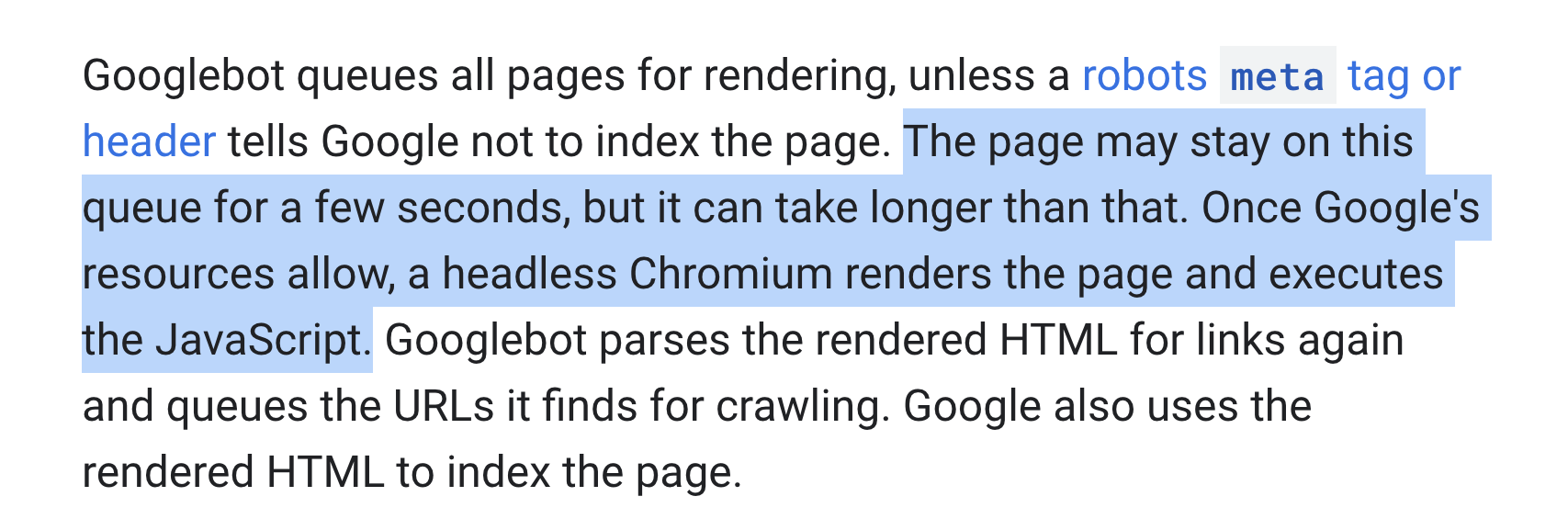
Request
Response

S
earch
E
ngine
Crawlers
🌐
Server
Response
<!DOCTYPE html>
<html>
<head> .. </head>
<body> .. </body>
</html>HTML
🔎
fetch('https://vueschool.io/')Request
Response
Nuxt offers the best of both worlds

👑
Universal Rendering

S
earch
E
ngine
Crawlers
🌐
Server
Response
<!DOCTYPE html>
<html>
<head> .. </head>
<body> .. </body>
</html>HTML
🔎
fetch('https://vueschool.io/')Request
Response
Universal Rendering
Universal rendering is the default rendering mode for Nuxt
At this point, this is just typical server-side rendering
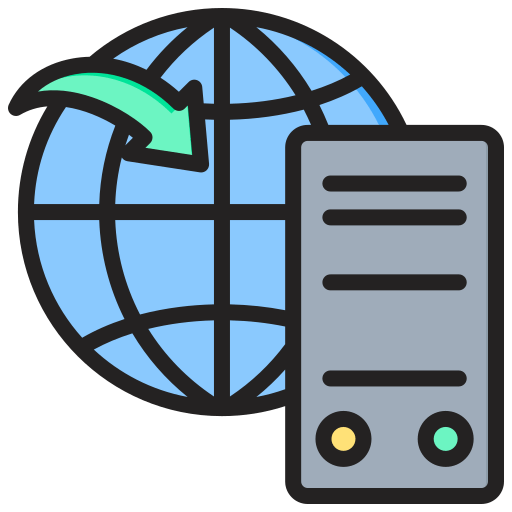
<!DOCTYPE html>
<html lang="en">
<head>
<meta charset="UTF-8" />
<title>Hello, world!</title>
</head>
<body>
<h1>Hello, world!</h1>
</body>
</html>Server
<!DOCTYPE html>
<html lang="en">
<head>
<meta charset="UTF-8" />
<title>Hello, world!</title>
</head>
<body>
<h1>Hello, world!</h1>
</body>
</html>Browser
Static HTML
Static HTML


📄

S
earch
E
ngine
Crawlers
🌐
Server
Response
<!DOCTYPE html>
<html>
<head> .. </head>
<body> .. </body>
</html>HTML
🔎
fetch('https://vueschool.io/')Request
Response
Universal Rendering
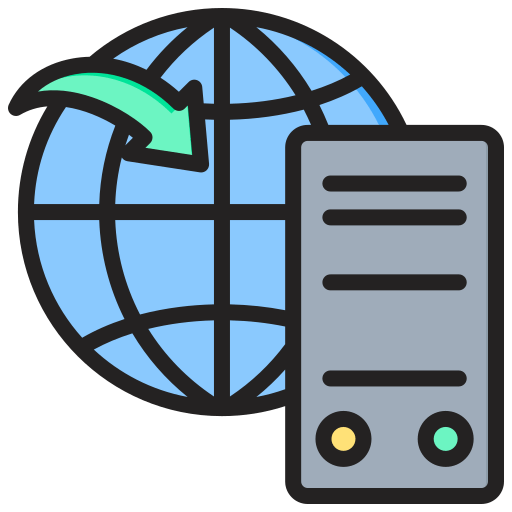
<!DOCTYPE html>
<html lang="en">
<head>
<meta charset="UTF-8" />
<title>Hello, world!</title>
</head>
<body>
<h1>Hello, world!</h1>
</body>
</html>Server
<!DOCTYPE html>
<html lang="en">
<head>
<meta charset="UTF-8" />
<title>Hello, world!</title>
</head>
<body>
<h1>Hello, world!</h1>
</body>
</html>Browser
Static HTML
Static HTML


📄
But, Nuxt is secretly doing its magic behind the scenes 🤫

S
earch
E
ngine
Crawlers
🌐
Server
Response
<!DOCTYPE html>
<html>
<head> .. </head>
<body> .. </body>
</html>HTML
🔎
fetch('https://vueschool.io/')Request
Response
Universal Rendering

To keep client-side features,
the browser loads JavaScript after the HTML is downloaded
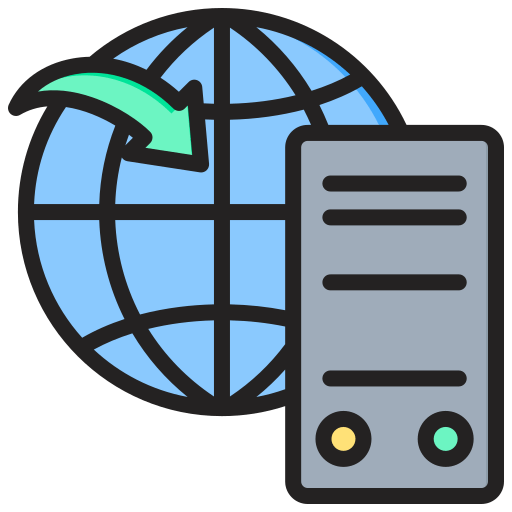
<!DOCTYPE html>
<html lang="en">
<head>
<meta charset="UTF-8" />
<title>Hello, world!</title>
</head>
<body>
<h1>Hello, world!</h1>
</body>
</html>Server
<!DOCTYPE html>
<html lang="en">
<head>
<meta charset="UTF-8" />
<title>Hello, world!</title>
</head>
<body>
<h1>Hello, world!</h1>
</body>
</html>Browser
Static HTML
Static HTML


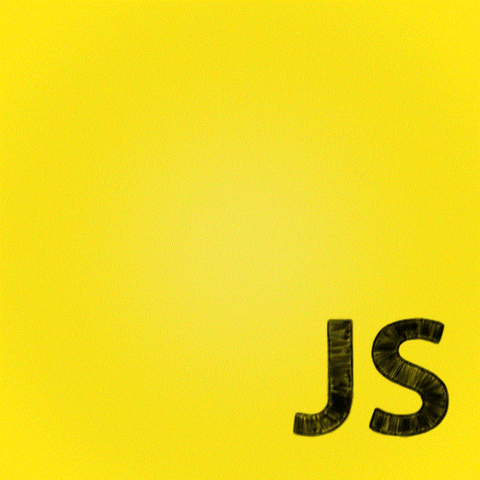

S
earch
E
ngine
Crawlers
🌐
Server
Response
<!DOCTYPE html>
<html>
<head> .. </head>
<body> .. </body>
</html>HTML
🔎
fetch('https://vueschool.io/')Request
Response
Universal Rendering
Dynamic HTML

Nuxt & Vue then takes over to enable interactivity,
achieving universal rendering

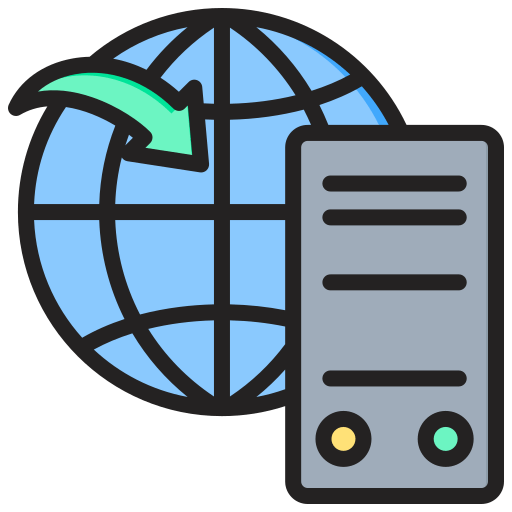
<!DOCTYPE html>
<html lang="en">
<head>
<meta charset="UTF-8" />
<title>Hello, world!</title>
</head>
<body>
<h1>Hello, world!</h1>
</body>
</html>Server
<!DOCTYPE html>
<html lang="en">
<head>
<meta charset="UTF-8" />
<title>Hello, world!</title>
</head>
<body>
<h1>Hello, world!</h1>
</body>
</html>Browser
Static HTML



S
earch
E
ngine
Crawlers
🌐
Server
<!DOCTYPE html>
<html>
<head> .. </head>
<body> .. </body>
</html>HTML
Visually Rendered Page
fetch('https://vueschool.io/')Request
Response
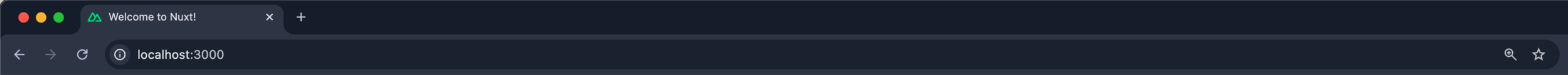
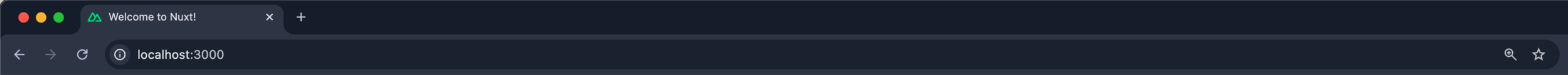
https://vueschool.io


S
earch
E
ngine
Crawlers
🌐
Server
<!DOCTYPE html>
<html>
<head> .. </head>
<body> .. </body>
</html>HTML
fetch('https://vueschool.io/')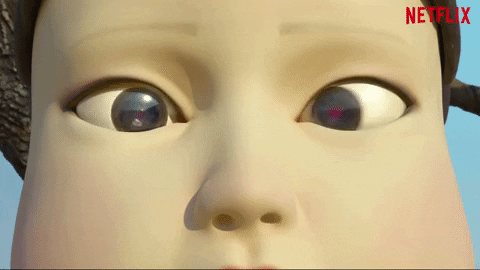

Visually Rendered Page
Scan and Index the Content
Request
Response
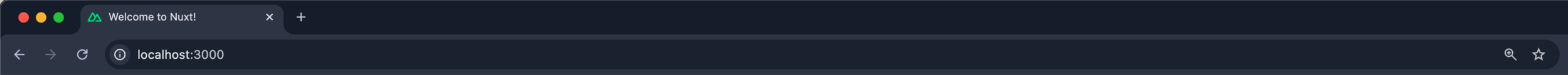
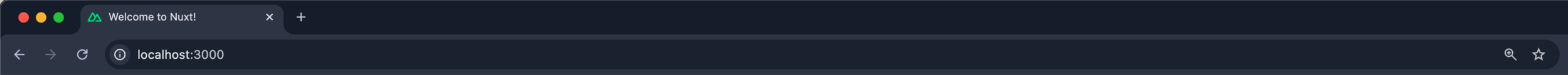
https://vueschool.io


S
earch
E
ngine
Crawlers
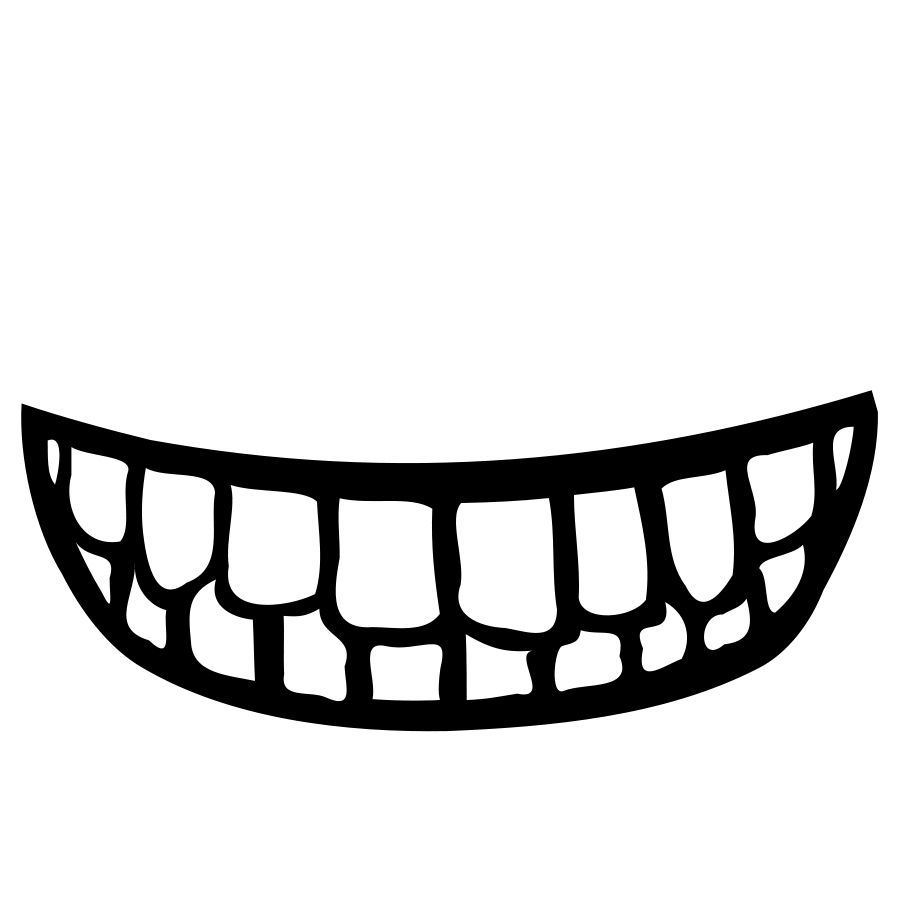
Our goal

S
earch
E
ngine
Crawlers
Our goal

are able to
crawl your site by default
Crawlers
3 main things to ensure
Crawlers
can explore your site
- Make sure you're not blocking bots.
Page is publicly accessible
No blocking meta tags, headers or Robots.txt
3 main things to ensure
Crawlers
can explore your site
<meta name="robots" content="noindex">HTTP/1.1 200 OK
(...)
X-Robots-Tag: noindex
(...)User-agent: *
Disallow: /- Page is working and returning 200 response.
3 main things to ensure
Crawlers
can explore your site
- Make sure you're not blocking bots.
Page is publicly accessible
No blocking meta tags, headers or Robots.txt
- Content is indexable.
- Page is working and returning 200 response.
Indexable file type
3 main things to ensure
Crawlers
can explore your site
- Make sure you're not blocking bots.
Page is publicly accessible
No blocking meta tags, headers or Robots.txt
Not Spammy
- HTML
- JPEG | WebP | PNG.
- XML
- MP4 | WMV | AVI
But we can do more..
We can help search engines discover our pages
Optimize Links
- Search engines discover new pages via anchor tags.
Optimize Links
<NuxtLink :to="{ name: 'posts', params: { slug: the-vuejs-guide } }">
{{ post.title }}
</NuxtLink><a href="/posts/the-vuejs-guide">
The Vue.js Guide
</a>=
- Search engines discover new pages via anchor tags.
- Avoid linking important pages with JavaScript and Click Event Listeners.
Optimize Links
<NuxtLink :to="{ name: 'posts', params: { slug: the-vuejs-guide } }">
{{ post.title }}
</NuxtLink><div @click="navigateToPost(post.slug)">
{{ post.title }}
</div>- Search engines discover new pages via anchor tags.
- Avoid linking important pages with JavaScript and Click Event Listeners.
- Preferably, ALL pagination links should be present in the DOM. You can either make them.
Optimize Links
Fully visible
Hidden with CSS
- Search engines discover new pages via anchor tags.
- Avoid linking important pages with JavaScript and Click Event Listeners.
- Preferably, ALL pagination links should be present in the DOM.
Optimize Links
- The linked text matters.
<NuxtLink to="/articles/vuejs-guide">click here</NuxtLink><NuxtLink to="/articles/vuejs-guide">Vue.js Guide</NuxtLink>Optimize Links
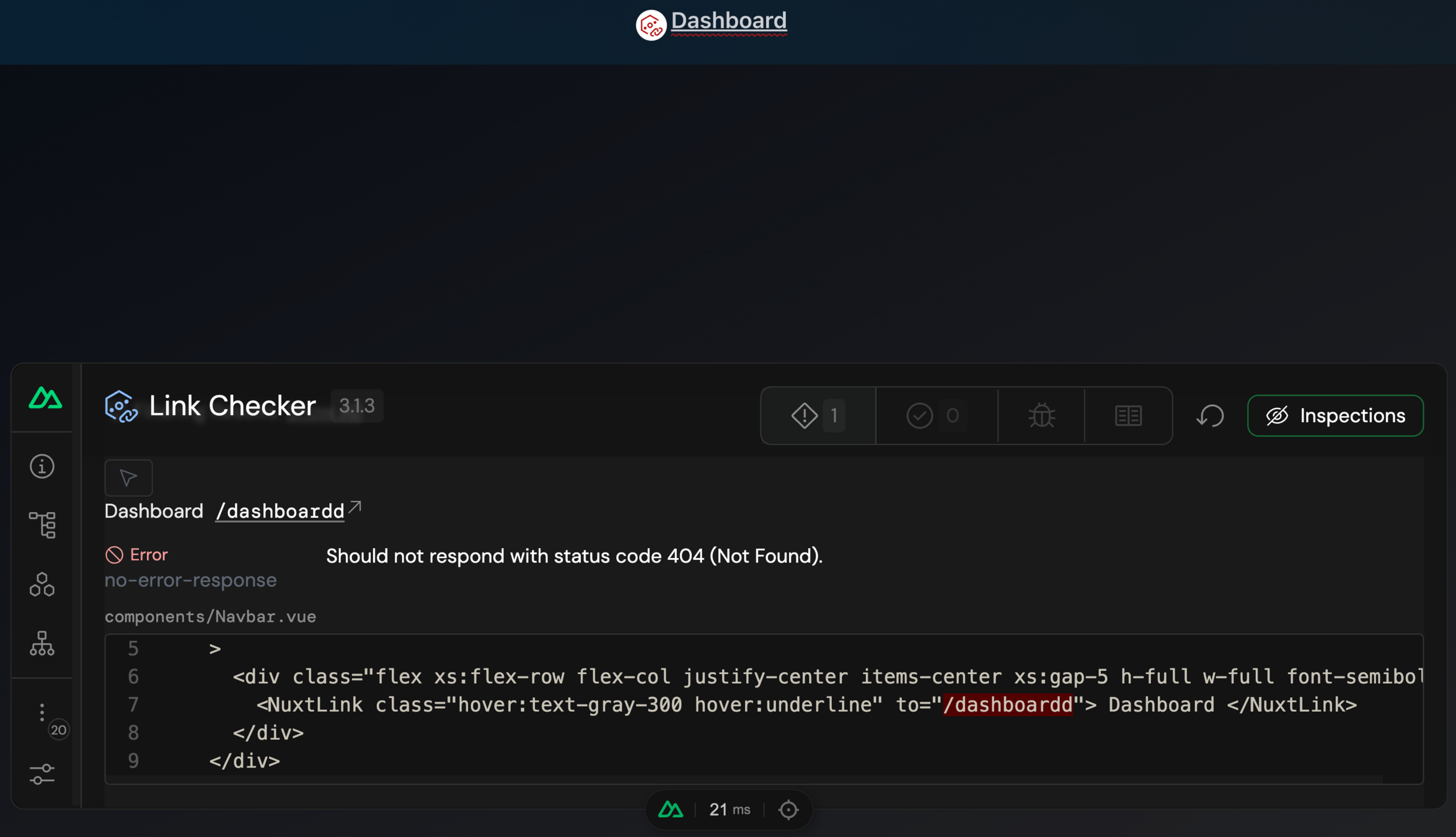
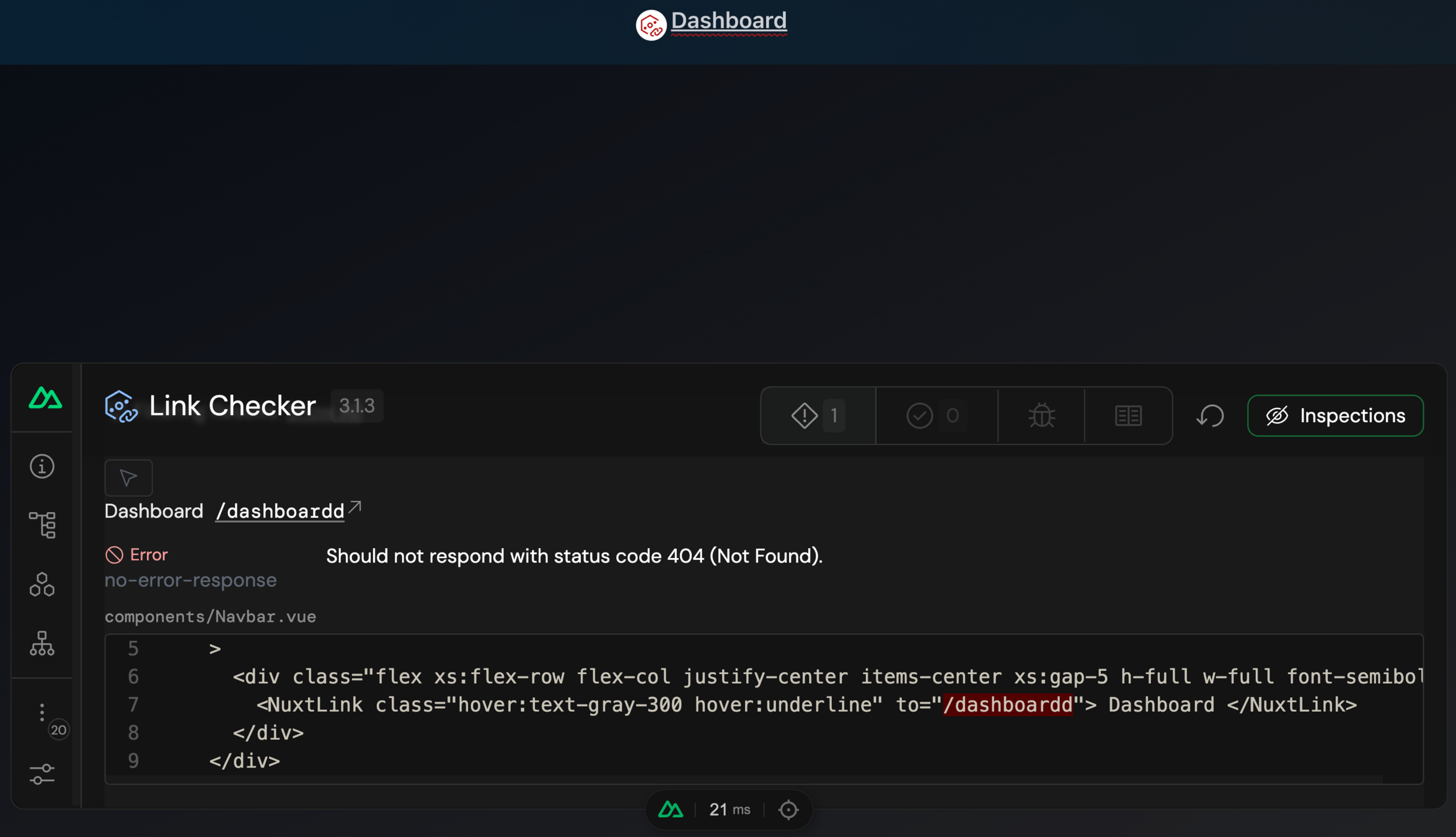
Ensure all links are valid
npx nuxi module add link-checkerAuthor: harlan-zw
Sitemaps
- Sitemaps are a big page with many links and details about the page's content.
Sitemaps
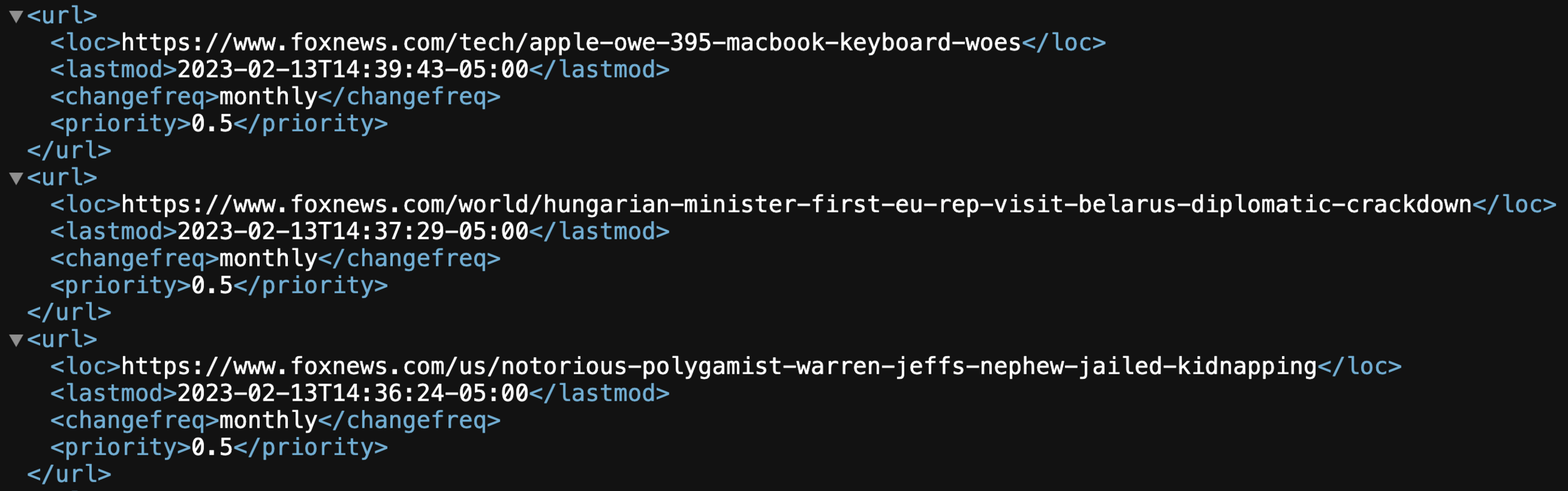
Example: https://www.foxnews.com/sitemap.xml
Sitemaps
Powerfully flexible XML Sitemaps that integrate seamlessly, for Nuxt
npx nuxi module add @nuxtjs/sitemapAuthor: harlan-zw
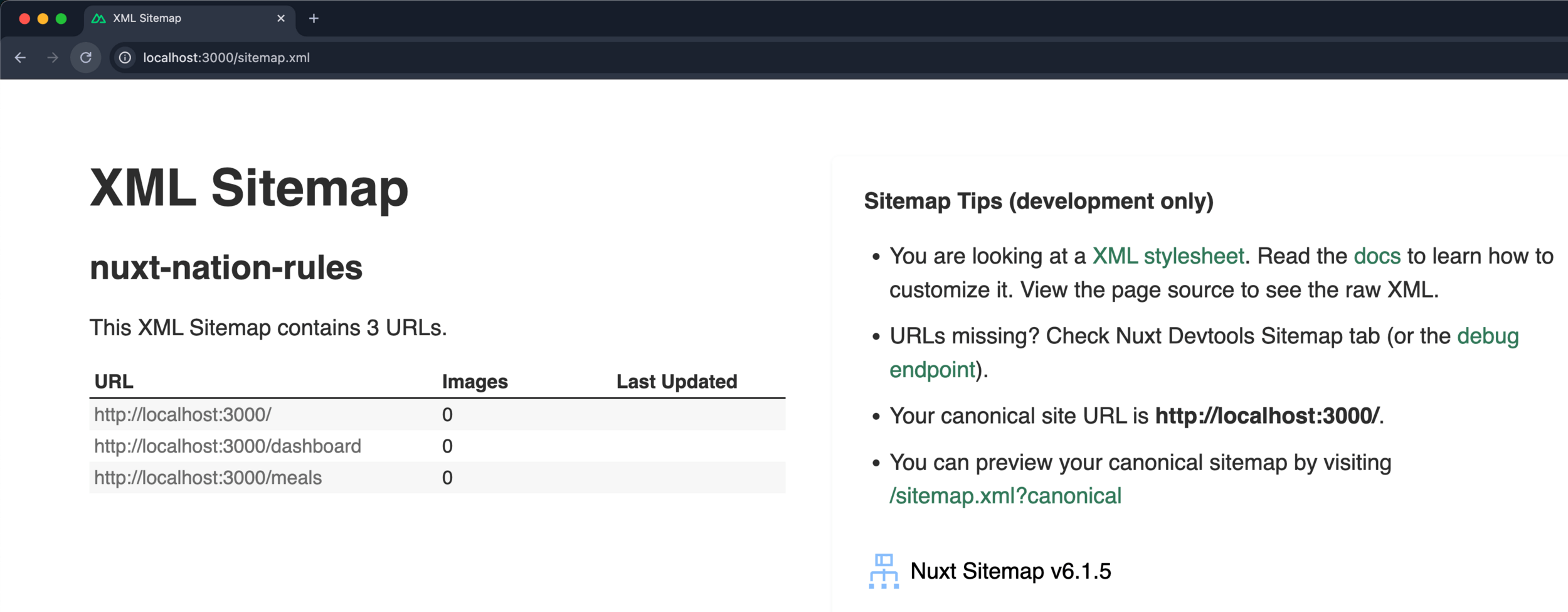
Sitemaps
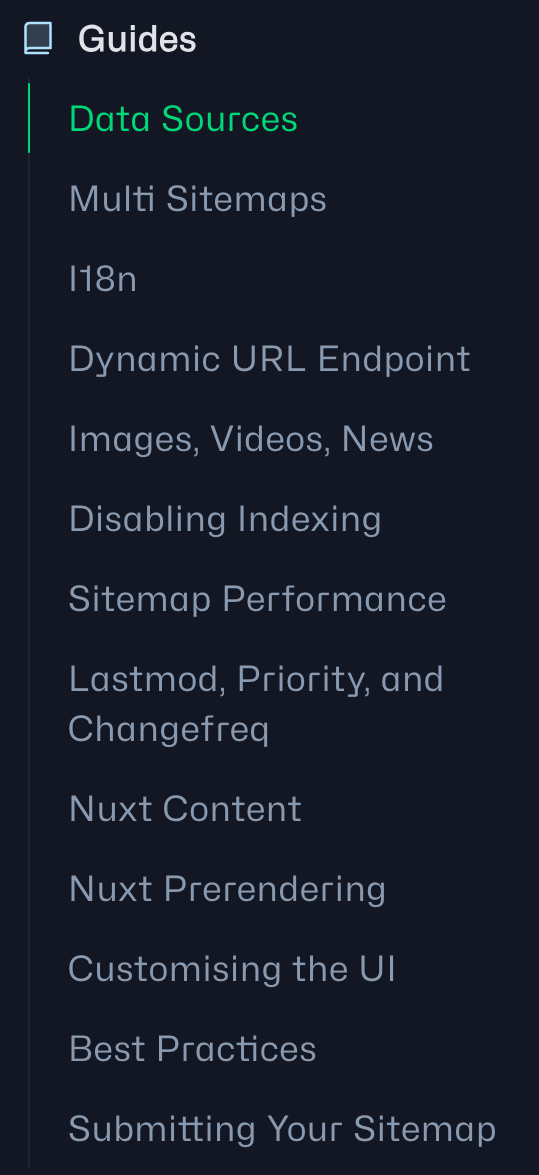
Check out the documentation for more
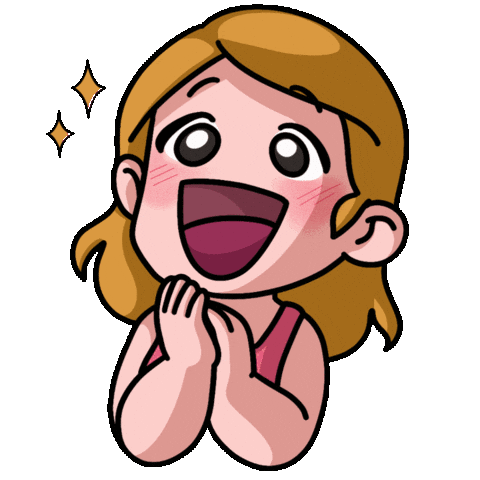
Robots.txt
Robots.txt
Add a robots.txt file in the public/ directory to guide crawlers on which pages to index and which to ignore
User-agent: *
Disallow: /dashboardRobots.txt
Manage the robots crawling your site with minimal config
npx nuxi module add robotsAuthor: harlan-zw
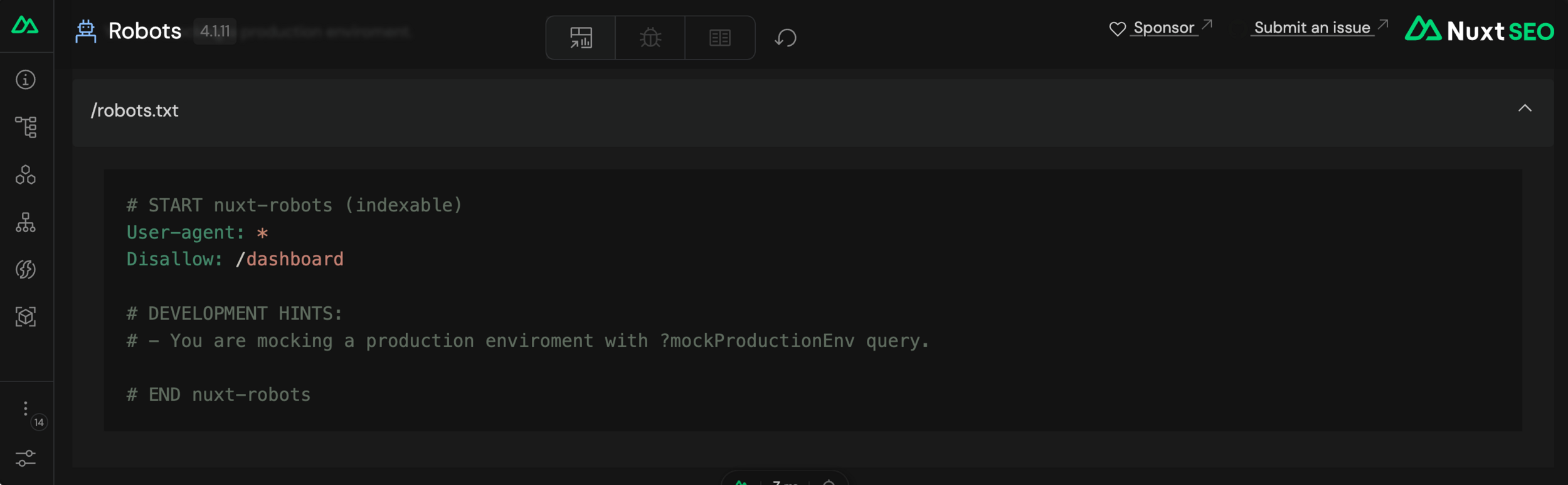
We can provide more details about our content
Page Title
Page Title
Setting a title for the page is HTML 101
<!DOCTYPE html>
<html>
<head>
<title>Nuxt Nation Rules!</title>
</head>
<body> .. </body>
</html>Page Title
// app.vue
<script setup lang="ts">
useHead({
titleTemplate: "%s - Site Title",
});
</script>Using the useHead() composable is one of many ways to do it
<title>Home - Site Title</title>// pages/index.vue
<script setup lang="ts">
useHead({
title: "Home",
});
</script>Meta Tags
Meta Tags
Meta tags provide metadata about the web page
export default defineNuxtConfig({
app: {
head: {
charset: 'utf-8',
viewport: 'width=device-width, initial-scale=1',
}
}
})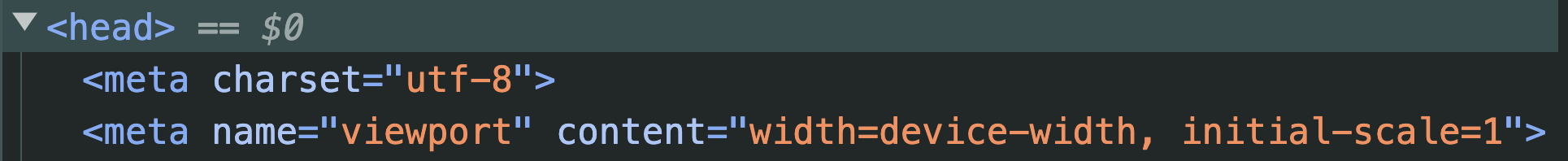
Meta Tags
Meta tags provide metadata about the web page
- Nuxt provides a set of helpful tools for defining optimizing meta tags:
- useHead() Composable.
- useSeoMeta() Composable.
- SEO components (Title, Meta, Link, Head..etc).
Meta Tags
The useSeoMeta() composable allows you to define your page's
meta tags as a simple object, with full TypeScript support
<script setup lang="ts">
useSeoMeta({
title: 'Nuxt Nation',
ogTitle: 'Nuxt Nation',
description: 'Boost your Nuxt skills..',
ogDescription: 'Boost your Nuxt skills..',
ogImage: 'https://example.com/image.png',
twitterCard: 'summary_large_image',
})
</script>My favorite
Meta Tags
useSeoMeta() composable helps you avoid typos and common mistakes, such as using name instead of property in some cases
<script setup>
useSeoMeta({
ogTitle: 'Nuxt Cert Bootcamp',
})
</script><script setup>
useHead({
meta: [
{ name: 'og:title', content: 'Nuxt Cert Bootcamp' }
]
})
</script><meta property=”og:title” content=”Nuxt Cert Bootcamp” /><meta name=”og:title” content=”Nuxt Cert Bootcamp” />Meta Tags
useSeoMeta() composable helps you avoid typos and common mistakes, such as using name instead of property in some cases
Check the 'Open Graph' tab in Nuxt DevTools to spot any missing important tags
💡
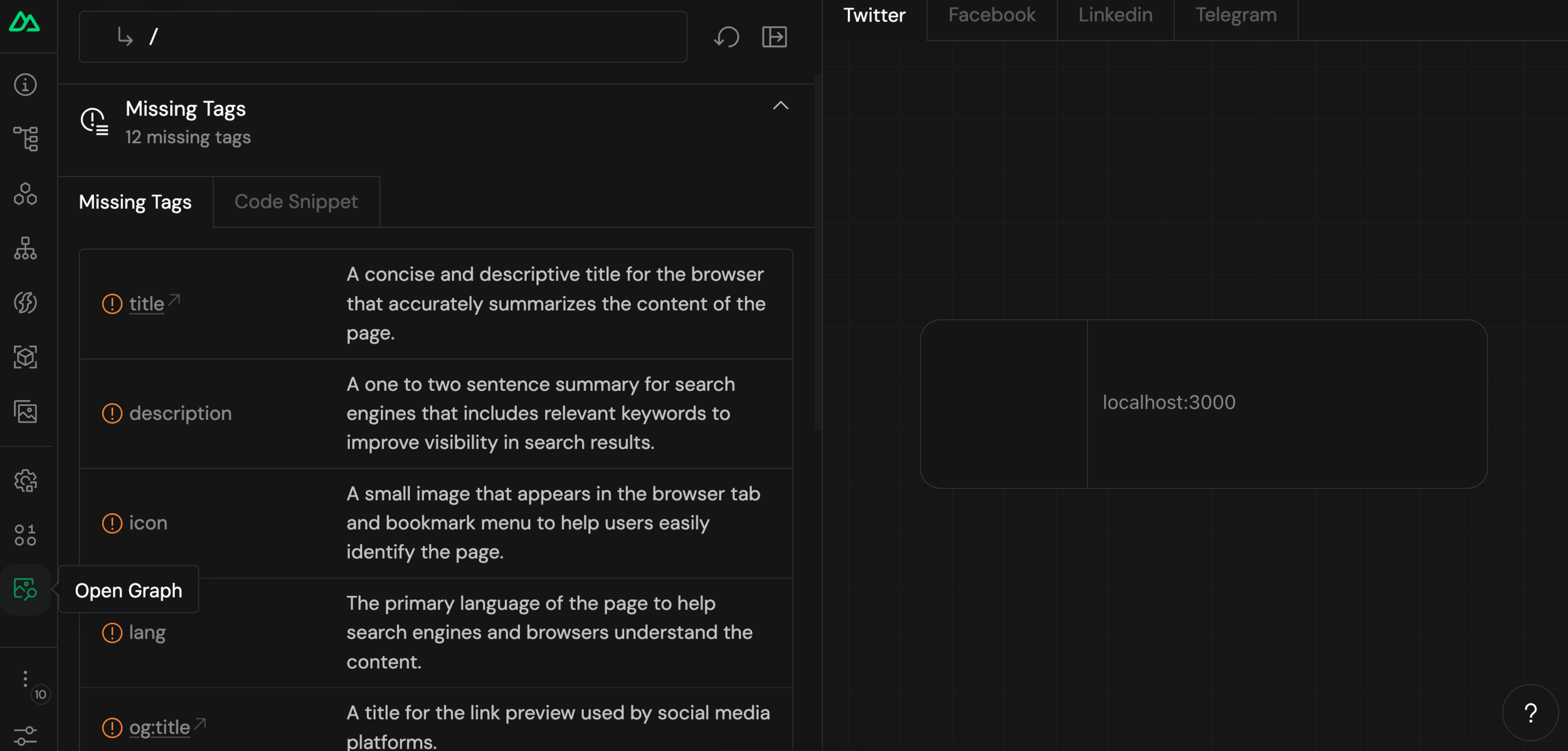

<script setup>
useSeoMeta({
ogTitle: 'Nuxt Cert Bootcamp',
})
</script><script setup>
useHead({
meta: [
{ name: 'og:title', content: 'Nuxt Cert Bootcamp' }
]
})
</script><meta property=”og:title” content=”Nuxt Cert Bootcamp” /><meta name=”og:title” content=”Nuxt Cert Bootcamp” />Meta Tags
useSeoMeta() composable helps you avoid typos and common mistakes, such as using name instead of property in some cases
It even provides ready-to-paste code snippet to fix all your missing tags!
💡
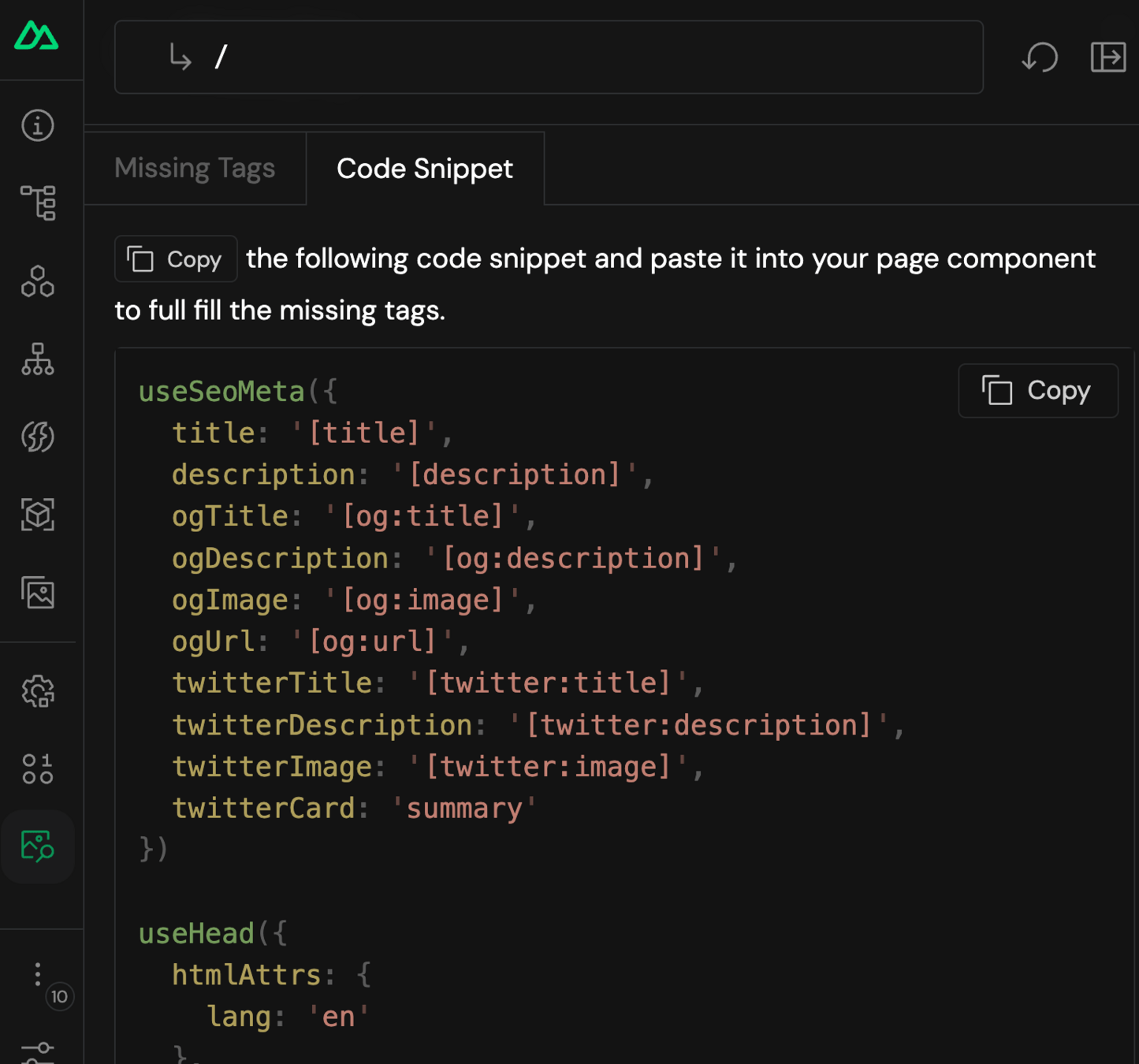
<script setup>
useSeoMeta({
ogTitle: 'Nuxt Cert Bootcamp',
})
</script><script setup>
useHead({
meta: [
{ name: 'og:title', content: 'Nuxt Cert Bootcamp' }
]
})
</script><meta property=”og:title” content=”Nuxt Cert Bootcamp” /><meta name=”og:title” content=”Nuxt Cert Bootcamp” />Meta Tags
Crazy good utilities for SEO and meta
npx nuxi module add nuxt-seo-utilsAuthor: harlan-zw
// nuxt.config.ts
export default defineNuxtConfig({
routeRules: {
'/posts/**': {
seoMeta: {
ogDescription: 'Bla bla bla..',
ogImage: 'https://example.com'
},
},
}
})Per route useSeoMeta() usage straight from nuxt.config.ts
Canonicalization
- A web page url can have many variants.
Canonicalization
vueschool.io/courses?sortBy=Desc
vueschool.io/courses
Canonicalization
- Canonical links is your way to tell the search engine which page has the primary content.
<head>
<link rel="canonical" href="https://vueschool.com/courses">
</head>- A web page url can have many variants.
www or without?
Trailing slash?
Query strings?
vueschool.io/courses?sortBy=Desc
vueschool.io/courses
http or https?
Canonicalization
You can use the built-in useHead() composable for that
// pages/courses/[slug].vue
<script setup lang="ts">
const { slug } = useRoute().params;
useHead({
link: [{ rel: "canonical", href: `https://vueschool.io/courses/${slug}` }],
});
</script>Canonicalization
npx nuxi module add nuxt-seo-utilsAuthor: harlan-zw
The Nuxt SEO Utils module can auto-generate canonical links
Redirection
Redirection
It's super important for the crawler to land on the right page
// pages/posts/index.vue
<script setup lang="ts">
await navigateTo('/articles', { redirectCode: 301 })
</script>// middleware/redirect.ts
export default defineNuxtRouteMiddleware((to, from) => {
if (to.path === '/posts') {
return navigateTo('/articles', { redirectCode: 301 })
}
})// nuxt.config.ts
export default defineNuxtConfig({
routeRules: {
"/posts": { redirect: { to: "/articles", statusCode: 301 } },
},
})Redirection
Make sure to provide the correct status code for the redirection
// nuxt.config.ts
export default defineNuxtConfig({
routeRules: {
"/posts": { redirect: { to: "/articles", statusCode: 301 } },
},
})301
302
Permanently
moved
Temporarily
moved
Structured Data Markup
Structured Data Markup
- Structured data helps Google better understand your page's content and how it's structured.
Structured Data Markup
- It's a <script> tag of a type JSON-LD (https://json-ld.org).
- Structured data helps Google better understand your page's content and how it's structured.
Structured Data Markup
- It's a <script> tag of a type JSON-LD (https://json-ld.org).
<script type="application/ld+json">
{
"@context": "https://schema.org/",
"@type": "Recipe",
"name": "Party Coffee Cake",
"author": {
"@type": "Person",
"name": "Mary Stone"
},
"datePublished": "2018-03-10",
"description": "This coffee cake is awesome and perfect for parties.",
"prepTime": "PT20M"
}
</script>- It follows https://schema.org schema and properties.
- Structured data helps Google better understand your page's content and how it's structured.
Structured Data Markup
Reliable community module for managing JSON-LD
npx nuxi module add nuxt-jsonldAuthor: ymmooot
<script setup lang="ts">
useJsonld(() => ({
'@context': 'https://schema.org',
'@type': 'Article',
name: `Gaming Article: ${article.title}`,
}));
</script>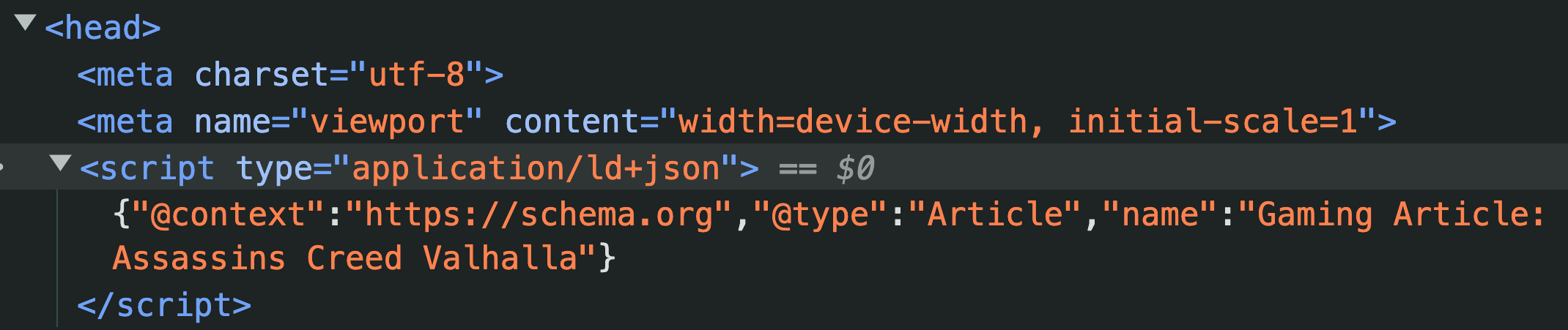
Structured Data Markup
Build Schema.org graphs for Nuxt
npx nuxi module add schema-orgAuthor: harlan-zw
// nuxt.config.ts
export default defineNuxtConfig({
schemaOrg: {
identity: {
type: 'Organization',
name: 'Vue School',
logo: '/logo.png',
sameAs: [
'https://x.com/VueSchool_io/',
'https://www.linkedin.com/company/vueschool/',
]
}
}
})
Your page experience matters
Your page experience matters
HTTP/HTTPS?
Mobile friendly?
Interfering Ads?
Valuable content?
Core Web Vitals
How fast does it take the browser to show the final, stable visual version of the main content in the page?
Core Web Vitals
Search engines loves speed
Core Web Vitals
Core Web Vitals
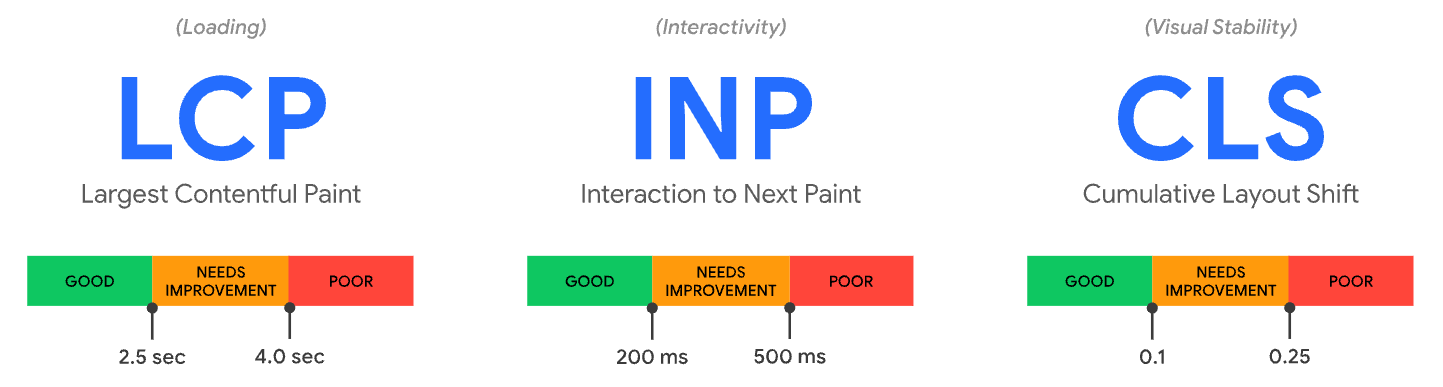
Test Page Performance: https://pagespeed.web.dev/
Core Web Vitals
For deep analysis use CrUX:
Or
Use the Chrome User Experience (CrUX) report:
Server-Side Rendering
Server-Side Rendering
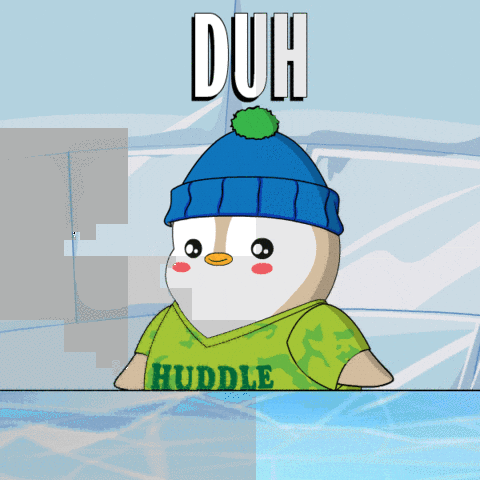
SSR improves the web page's initial load time by allowing content to render without waiting for JavaScript to load on the client side
Static Site Generation
Static Site Generation
Pre-render pages as static files
when they don’t need frequent updates
npx nuxi generateGenerate static pages for all discoverable links referenced on the homepage "/"
export default defineNuxtConfig({
routeRules: {
"/rss.xml": { prerender: true },
},
});Leverage the routeRules option in the nuxt.config file to enable selective pre-rendering
Reduce JS Bundle Size
<script setup lang="ts">
const show = ref(false)
</script>
<template>
<LazyHeavyComponent v-if="show" />
<LazyAnotherHeavyComponent v-else />
...
</template>Reduce JS Bundle Size
Prefix heavy components with 'Lazy' to split into
separate chunks from the final bundle
<script setup lang="ts">
const submitFeedback = (feedback: Feedback) => {
const sdk = await import('big-sdk')
await sdk.send(feedback)
}
</script>
<template>
<button @click="submitFeedback">
Submit a feedback
</button>
</template>Reduce JS Bundle Size
Leverage dynamic imports with all dependencies that are:
- Not essential for the initial page load.
- Unlikely will be used by all users.
Optimize Internal Navigation
Nuxt automatically prefetch links on visibility,
which can help to reduce latency by prefetching resources before they're actually needed
Optimize Internal Navigation
If too many links are visible in the viewport during the initial page load, set the prefetch-on prop to 'interaction' instead
<template>
<NuxtLink prefetch prefetch-on="interaction">
About
</NuxtLink>
</template>Optimize Internal Navigation
Preconnect & Preload Hints
Preconnect & Preload Hints
Establish early connection with external domains
<script setup lang="ts">
useHead({
link: [
{
rel: 'preconnect',
href: 'https://fonts.googleapis.com'
},
{
rel: 'stylesheet',
href: 'https://fonts.googleapis.com/css2?family=Roboto&display=swap',
crossorigin: ''
}
]
})
</script>Preconnect & Preload Hints
Or, preload and cache the entire resource
to ensure it's fully loaded upfront
<script setup lang="ts">
useHead({
link: [
{
rel: 'preload',
type: 'font/woff2',
href: '/fonts/font.woff2',
as: 'font',
crossorigin: ''
},
)}
</script>Reduce Unused CSS
Reduce Unused CSS
- Unused CSS contributes to the overall file size of CSS files.
Reduce Unused CSS
- Unused CSS contributes to the overall file size of CSS files.
- Nuxt.js uses cssnano by default in the build step to minimize CSS.
Reduce Unused CSS
- Unused CSS contributes to the overall file size of CSS files.
- Nuxt.js uses cssnano by default in the build step to minimize CSS.
- We can enable Nuxt PurgeCSS module to remove unused CSS.
Optimize Images
<NuxtImg
src="/images/hero.png"
alt="Vue School landing ..."
sizes="400px md:1280px"
width="1280"
height="720"
provider="ipx"
/>- Images have a huge impact on page loading speed.
Optimize Images
<img
src="/_ipx/s_2560x1440/images/hero.png"
alt="Vue School Logo"
width="1280"
height="720"
sizes="(max-width: 768px) 400px, 1280px"
srcset="
/_ipx/s_400x225/images/hero.png 400w,
/_ipx/s_800x450/images/hero.png 800w,
/_ipx/s_1280x720/images/hero.png 1280w,
/_ipx/s_2560x1440/images/hero.png 2560w
"
/>=
HTML
<NuxtImg
src="/images/hero.png"
alt="Vue School landing ..."
sizes="400px md:1280px"
width="1280"
height="720"
provider="ipx"
format="webp"
/>
// or AVIF- Use modern image format.
Optimize Images
<NuxtImg
src="/images/hero.png"
alt="Vue School landing ..."
sizes="400px md:1280px"
width="1280"
height="720"
provider="ipx"
format="webp"
loading="lazy"
placeholder
/>- All images below the fold SHOULD be lazily loaded.
Optimize Images
<NuxtImg
src="/images/hero.png"
alt="Vue School landing ..."
sizes="400px md:1280px"
width="1280"
height="720"
provider="ipx"
format="webp"
loading="eager"
preload
/>- Above the fold images SHOULD be eagerly loaded and preferably preloaded.
Optimize Images
npx nuxi module add nuxt-booster
Awesome module to hack lighthouse scores
So much more we can do!
Nuxt Nation’s lineup of amazing speakers will dive into all the best ways to optimize performance in Nuxt apps!
@Moose_Said
I'll post the slides after this
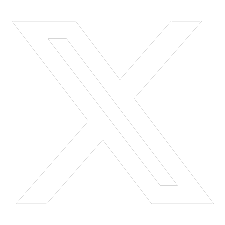
@mosaid.bsky.social
🦋