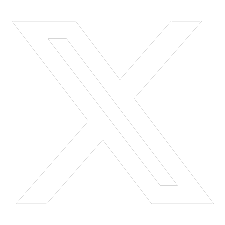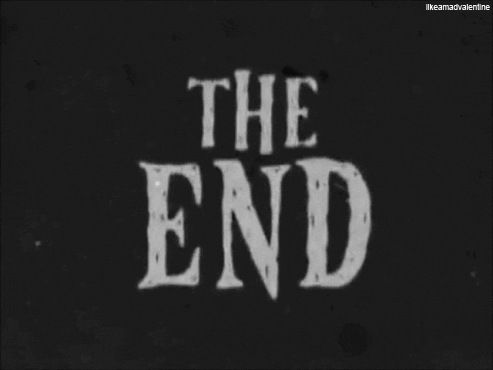- Full Time Instructor @VueSchool
- Masterclass Lead Instructor
- Full Stack developer
M
ostafa
&
uxt
ue

ESSENTIALS
S
E
O
What is
S
E
O
?
- Stands for "Search Engine Optimization".
What is
S
E
O
?
- Stands for "Search Engine Optimization".
- Search engines are one of your site's users.
What is
S
E
O
?
- Stands for "Search Engine Optimization".
- They aim to improve your site's presence on the internet.
- Search engines are one of your site's users.
What is
S
E
O
?
- Stands for "Search Engine Optimization".
- They aim to improve your site's presence on the internet.
- Search engines are one of your site's users.
- SEO refers to the actions you take to help search engines show your site to more users.
What is
S
E
O
?
HAPPY
S
earch
E
ngines
=
HIGH TRAFFIC
How do
S
earch
E
ngines
visit a website?

S
earch
E
ngine
Crawlers

S
earch
E
ngine
Crawlers
- Crawlers follow specific algorithm to determine the crawl frequency and crawling speed.

S
earch
E
ngine
Crawlers
- Crawlers visit your site and render the page similarly to how a real user would.
- Crawlers follow specific algorithm to determine the crawl frequency and crawling speed.

S
earch
E
ngine
Crawlers
🌐
Server
Request
fetch('https://vueschool.io/')
S
earch
E
ngine
Crawlers
🌐
Server
Request
Response
<!DOCTYPE html>
<html>
<head> .. </head>
<body> .. </body>
</html>HTML
fetch('https://vueschool.io/')
S
earch
E
ngine
Crawlers
🌐
Server
Request
Response
<!DOCTYPE html>
<html>
<head> .. </head>
<body> .. </body>
</html>HTML
🔎
The returned HTML contains the actual content when rendered server side
<!DOCTYPE html>
<html>
<head> .. </head>
<body>
<main> Actual content .. </main>
</body>
</html>HTML
🔎
fetch('https://vueschool.io/')

S
earch
E
ngine
Crawlers
🌐
Server
Request
Response
<!DOCTYPE html>
<html>
<head> .. </head>
<body> .. </body>
</html>HTML
🔎
Or, referencing the needed JavaScript files to render the content in the browser
<!DOCTYPE html>
<html>
<head> .. </head>
<body>
<div id='app'></div>
<script type="module" src="/src/main.ts"></script>
</body>
</html>HTML
🔎
fetch('https://vueschool.io/')

S
earch
E
ngine
Crawlers
🌐
Server
Request
Response
<!DOCTYPE html>
<html>
<head> .. </head>
<body> .. </body>
</html>HTML
🔎
Or, referencing the needed JavaScript files to render the content in the browser
<!DOCTYPE html>
<html>
<head> .. </head>
<body>
<div id='app'></div>
<script type="module" src="/src/main.ts"></script>
</body>
</html>HTML
🔎
Watch out!
fetch('https://vueschool.io/')
S
earch
E
ngine
Crawlers
🌐
Server
Request
Response
<!DOCTYPE html>
<html>
<head> .. </head>
<body> .. </body>
</html>HTML
🔎
<!DOCTYPE html>
<html>
<head> .. </head>
<body>
<div id='app'></div>
<script type="module" src="/src/main.ts"></script>
</body>
</html>Watch out!
fetch('https://vueschool.io/')✅ Yes! SEO is possible for client-side apps.

S
earch
E
ngine
Crawlers
🌐
Server
Request
Response
<!DOCTYPE html>
<html>
<head> .. </head>
<body> .. </body>
</html>HTML
🔎
<!DOCTYPE html>
<html>
<head> .. </head>
<body>
<div id='app'></div>
<script type="module" src="/src/main.ts"></script>
</body>
</html>Watch out!
fetch('https://vueschool.io/')⛔️ No! It's not as quick or efficient as SSR.
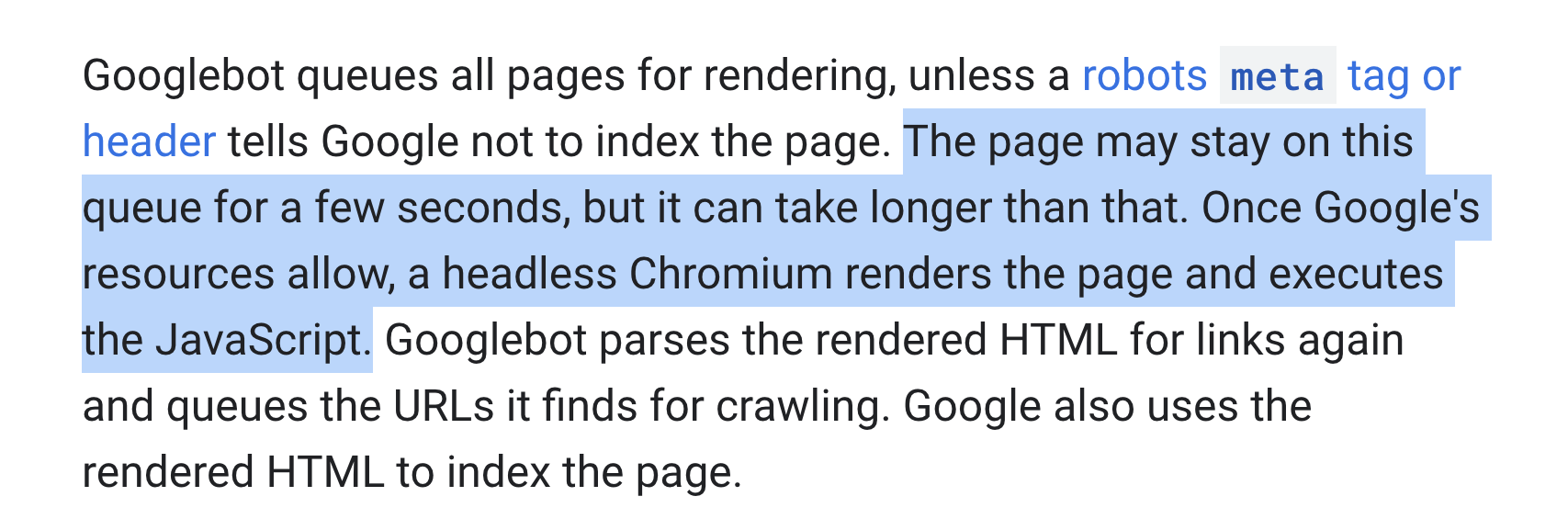

S
earch
E
ngine
Crawlers
🌐
Server
Request
Response
<!DOCTYPE html>
<html>
<head> .. </head>
<body> .. </body>
</html>HTML
Visually Rendered Page
https://vueschoo.io

fetch('https://vueschool.io/')
S
earch
E
ngine
Crawlers
🌐
Server
Request
Response
<!DOCTYPE html>
<html>
<head> .. </head>
<body> .. </body>
</html>HTML
fetch('https://vueschool.io/')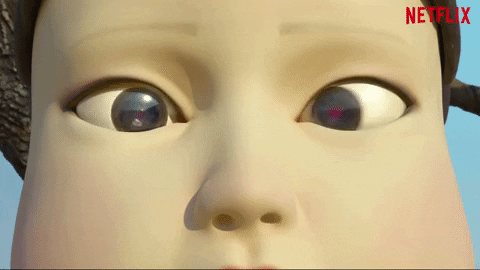

https://vueschoo.io

Visually Rendered Page
Scan and Index the Content

S
earch
E
ngine
Crawlers
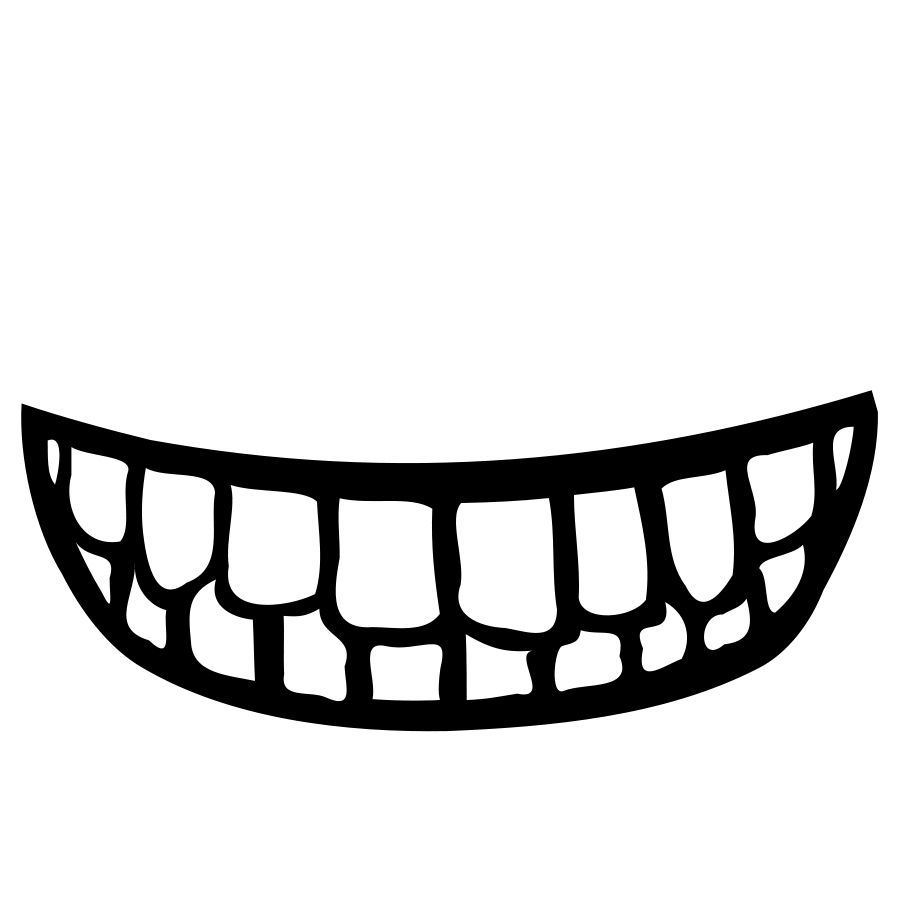
Our goal

S
earch
E
ngine
Crawlers
Our goal

are able to
crawl your site by default
Crawlers
3 main things to ensure
Crawlers
can explore your site
- Make sure you're not blocking bots.
Page is publicly accessible
No blocking meta tags, headers or Robots.txt
3 main things to ensure
Crawlers
can explore your site
<meta name="robots" content="noindex">HTTP/1.1 200 OK
(...)
X-Robots-Tag: noindex
(...)User-agent: *
Disallow: /- Page is working and returning 200 response.
3 main things to ensure
Crawlers
can explore your site
- Make sure you're not blocking bots.
Page is publicly accessible
No blocking meta tags, headers or Robots.txt
- Content is indexable.
- Page is working and returning 200 response.
Indexable file type
3 main things to ensure
Crawlers
can explore your site
- Make sure you're not blocking bots.
Page is publicly accessible
No blocking meta tags, headers or Robots.txt
Not Spammy
- HTML
- JPEG | WebP | PNG.
- XML
- MP4 | WMV | AVI
But we can do more..
We can help search engines discover our pages
Optimize Links
- Search engines discover new pages via anchor tags.
Optimize Links
- Search engines discover new pages via anchor tags.
- Avoid linking important pages with JavaScript and Click Event Listeners.
Optimize Links
- Search engines discover new pages via anchor tags.
- Avoid linking important pages with JavaScript and Click Event Listeners.
- Preferably, ALL pagination links should be present in the DOM. You can either make them
Optimize Links
Fully visible
Hidden with CSS
<NuxtLink :to="{ name: 'posts', params: { id: 1 } }">
Post 123
</NuxtLink><RouterLink :to="{ name: 'posts', params: { id: 1 } }">
Post 123
</RouterLink>
Optimize Links
- Use RouterLink when using Vue with VueRouter.
- Use NuxtLink when using Nuxt.
Sitemaps
- Sitemaps are a big page with many links and details about the page's content.
Sitemaps
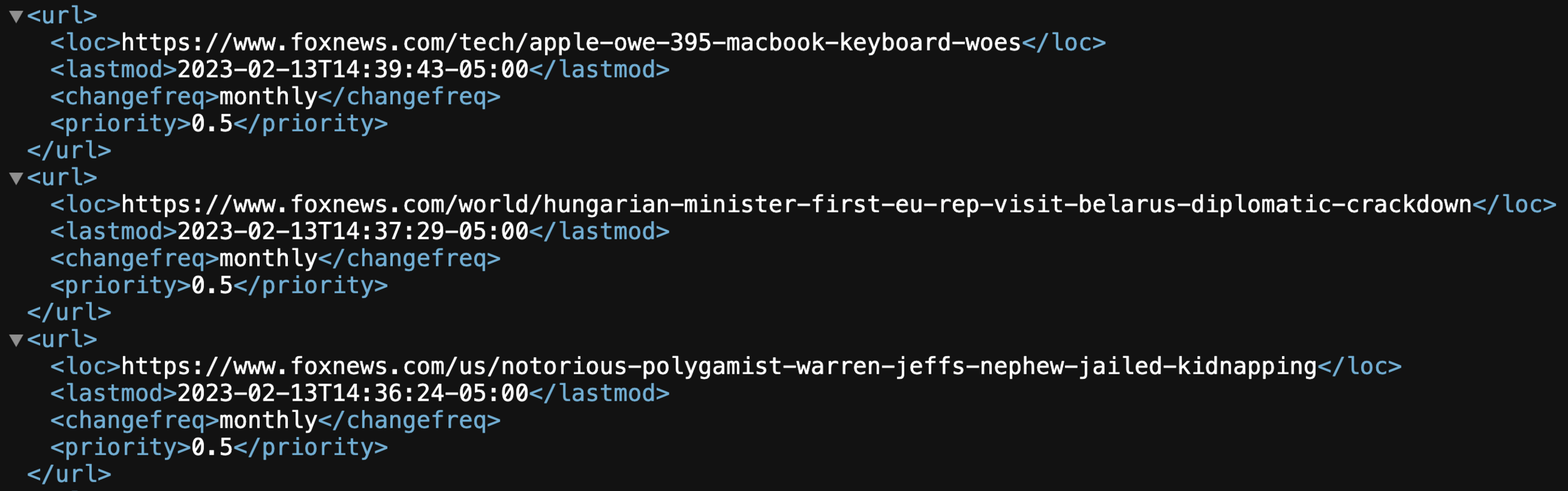
export default defineNuxtConfig({
sitemap: {
sources: [
'/api/__sitemap__/urls',
]
}
})npx nuxi@latest module add sitemapSitemaps
We can provide more details about our content
Meta Tags
Meta Tags
- Meta tags provide metadata about the web page.
Meta Tags
- Meta tags provide metadata about the web page.
- The Vue-Meta package enables easy management of meta tags in Vue.js and Nuxt.js applications.
Meta Tags
- Meta tags provide metadata about the web page.
- The Vue-Meta package enables easy management of meta tags in Vue.js and Nuxt.js applications.
<script setup>
import { useMeta } from 'vue-meta'
useMeta({
title: 'Vue School',
htmlAttrs: {
lang: 'en',
}
})
</script>npm install vue-meta@next --save
Meta Tags
- Vue-meta is integrated automatically if using Nuxt.
Meta Tags
- Vue-meta is integrated automatically if using Nuxt.
- Nuxt provides a set of helpful tools for defining optimizing meta tags:
- useHead() Composable.
- useSeoMeta() Composable.
- definePageMeta() Composable.
- SEO components (Title, Meta, Link, Head..etc).
Canonicalization
- A web page url can have many variants.
Canonicalization
vueschool.io/courses?sortBy=Desc
vueschool.io/courses
Canonicalization
- Canonical links is your way to tell the search engine which page has the primary content.
<head>
<link rel="canonical" href="https://vueschool.com/courses">
</head>- A web page url can have many variants.
http or https?
www or without?
Trailing slash?
Query strings?
vueschool.io/courses?sortBy=Desc
vueschool.io/courses
Structured Data Markup
Structured Data Markup
- Structured data helps Google better understand your page's content and how it's structured.
Structured Data Markup
- It's a <script> tag of a type JSON-LD (https://json-ld.org).
- Structured data helps Google better understand your page's content and how it's structured.
Structured Data Markup
- It's a <script> tag of a type JSON-LD (https://json-ld.org).
<script type="application/ld+json">
{
"@context": "https://schema.org/",
"@type": "Recipe",
"name": "Party Coffee Cake",
"author": {
"@type": "Person",
"name": "Mary Stone"
},
"datePublished": "2018-03-10",
"description": "This coffee cake is awesome and perfect for parties.",
"prepTime": "PT20M"
}
</script>- It follows https://schema.org schema and properties.
- Structured data helps Google better understand your page's content and how it's structured.
Structured Data Markup
- nuxt-jsonld is a reliable community module for managing JSON-LD in Vue components.
// nuxt.config.ts
export default defineNuxtConfig({
modules: ['nuxt-jsonld'],
});npm install nuxt-jsonldYour page experience matters
Your page experience matters
HTTP/HTTPS?
Mobile friendly?
Interfering Ads?
Valuable content?
Core Web Vitals
Core Web Vitals
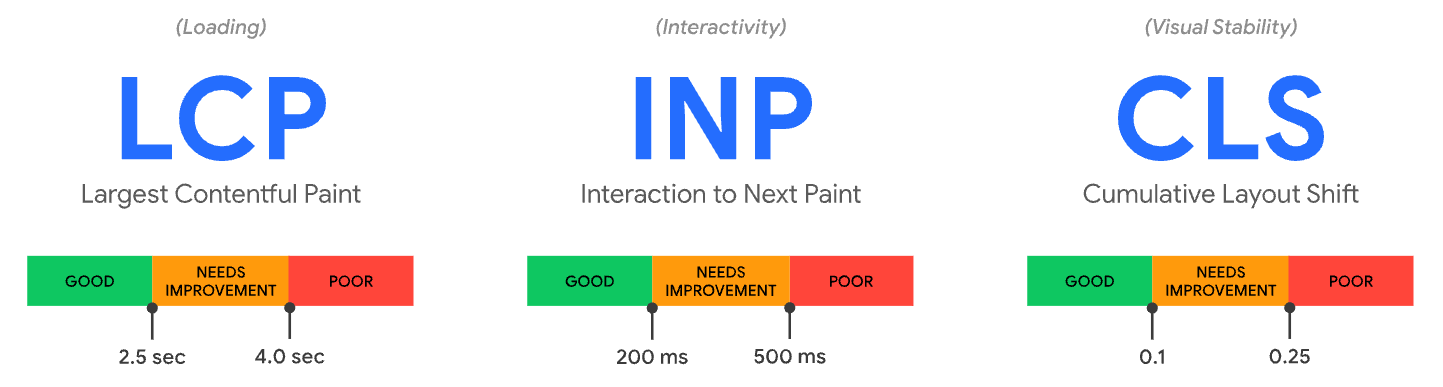
Test Page Performance: https://pagespeed.web.dev/
How fast does it take the browser to show the final, stable visual version of the main content in the page?
Core Web Vitals
Search engines loves speed
Core Web Vitals
Reduce JS Bundle Size
<script setup lang="ts">
import { ref, defineAsyncComponent } from 'vue'
const show = ref(false)
const BigListComponent = defineAsyncComponent(() => {
import('@/components/BigListComponent.vue')
})
</script>
<template>
<BigListComponent v-if="show" />
</template>
Reduce JS Bundle Size
- Use defineAsyncComponent to split chunks from the final bundle in Vue.
<script setup lang="ts">
import { ref, defineAsyncComponent } from 'vue'
const show = ref(false)
const BigListComponent = defineAsyncComponent(() => {
import('@/components/BigListComponent.vue')
})
</script>
<template>
<BigListComponent v-if="show" />
</template>
Reduce JS Bundle Size
<script setup lang="ts">
const show = ref(false)
</script>
<template>
<LazyHeavyComponent v-if="show" />
</template>Reduce JS Bundle Size
- In Nuxt, prefix the component with 'Lazy' to achieve the same effect.
<script setup lang="ts">
const show = ref(false)
</script>
<template>
<LazyHeavyComponent v-if="show" />
</template>Reduce JS Bundle Size
Reduce Unused CSS
Reduce Unused CSS
- Unused CSS contributes to the overall file size of CSS files.
Reduce Unused CSS
- Unused CSS contributes to the overall file size of CSS files.
- Nuxt.js uses cssnano by default in the build step to minimize CSS.
Reduce Unused CSS
- Unused CSS contributes to the overall file size of CSS files.
- Nuxt.js uses cssnano by default in the build step to minimize CSS.
- We can enable Nuxt PurgeCSS module to remove unused CSS.
Optimize Images
<NuxtImg
src="/images/hero.png"
alt="Vue School landing ..."
sizes="400px md:1280px"
width="1280"
height="720"
provider="ipx"
/>- Images have a huge impact on page loading speed.
Optimize Images
<img
src="/_ipx/s_2560x1440/images/hero.png"
alt="Vue School Logo"
width="1280"
height="720"
sizes="(max-width: 768px) 400px, 1280px"
srcset="
/_ipx/s_400x225/images/hero.png 400w,
/_ipx/s_800x450/images/hero.png 800w,
/_ipx/s_1280x720/images/hero.png 1280w,
/_ipx/s_2560x1440/images/hero.png 2560w
"
/>=
HTML
<NuxtImg
src="/images/hero.png"
alt="Vue School landing ..."
sizes="400px md:1280px"
width="1280"
height="720"
provider="ipx"
format="webp"
/>
// or AVIF- Use modern image format.
Optimize Images
<NuxtImg
src="/images/hero.png"
alt="Vue School landing ..."
sizes="400px md:1280px"
width="1280"
height="720"
provider="ipx"
format="webp"
loading="lazy"
placeholder
/>- All images below the fold SHOULD be lazily loaded.
Optimize Images
<NuxtImg
src="/images/hero.png"
alt="Vue School landing ..."
sizes="400px md:1280px"
width="1280"
height="720"
provider="ipx"
format="webp"
loading="eager"
preload
/>- Above the fold images SHOULD be eagerly loaded and preferably preloaded.
Optimize Images
So much more we can do!

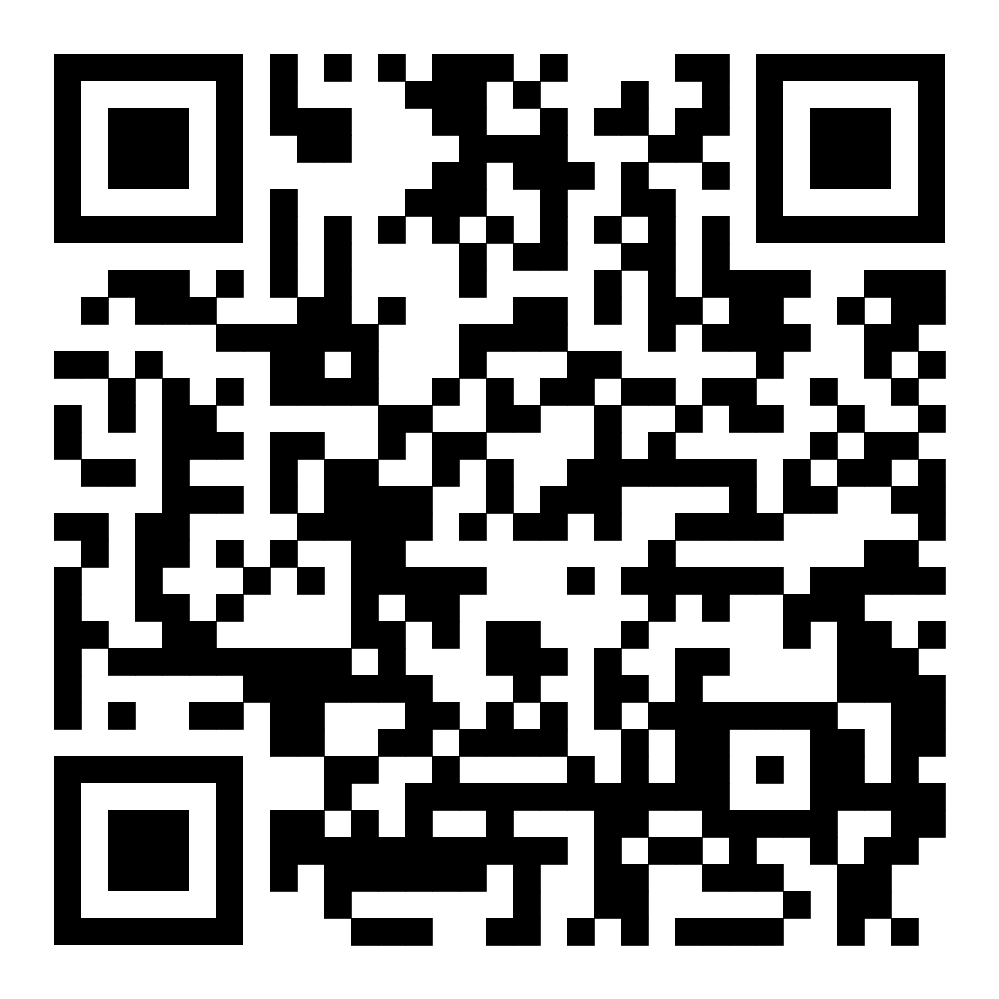
Vue.js Masterclass 2024 Edition
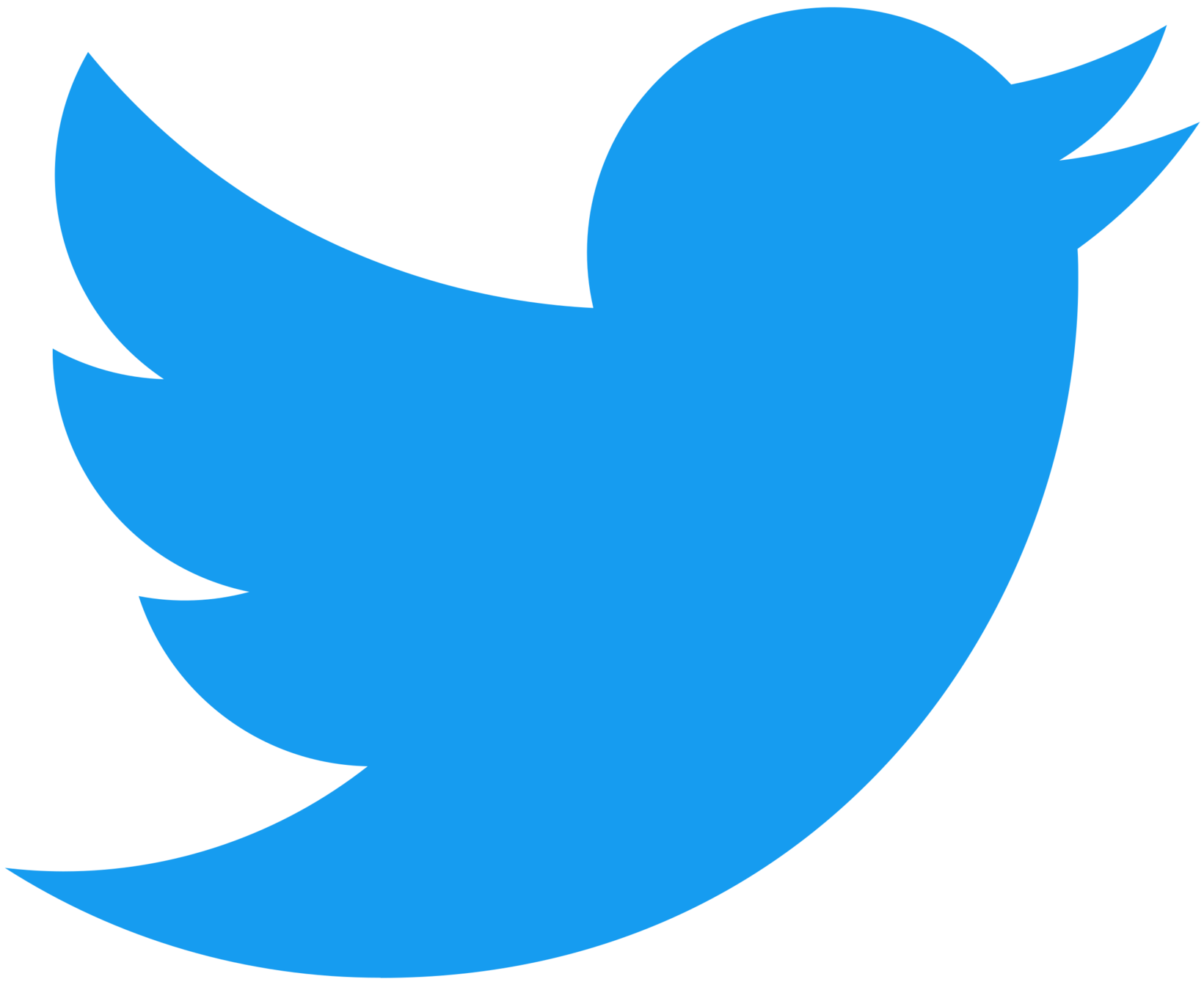
@Moose_Said
I'll tweet (or "X" ?) out the slides after this