- Director of Education @BitterBrains
- Web Development Educator
- Full Stack developer

M
ostafa

Vue.js Beyond



Frontend
the
Discover and
Laravel
Inertia.js
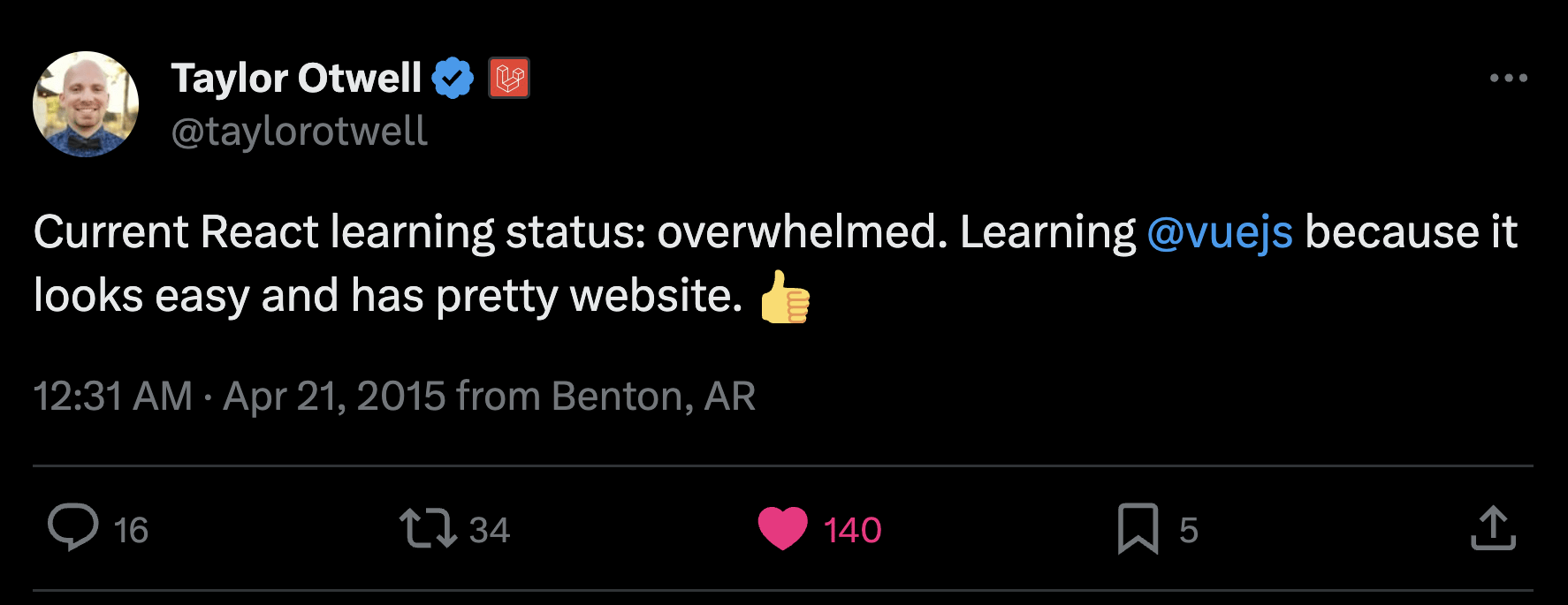
The Beginning
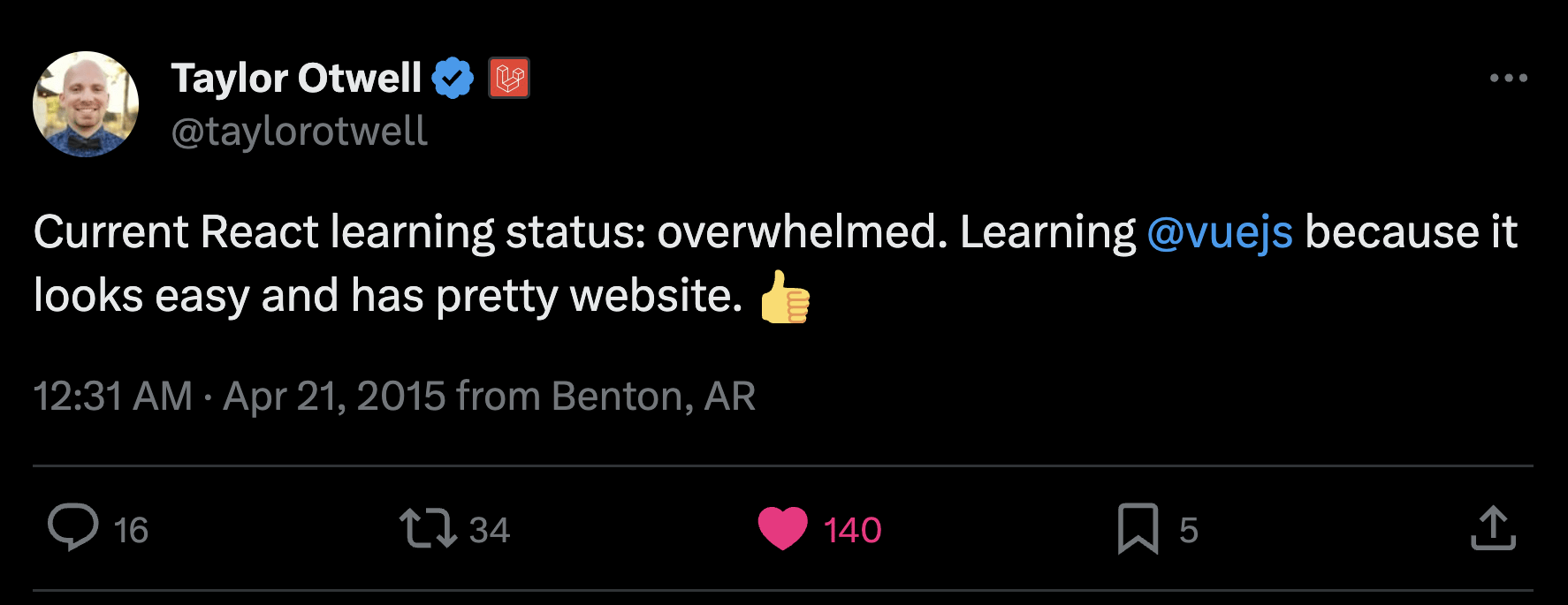
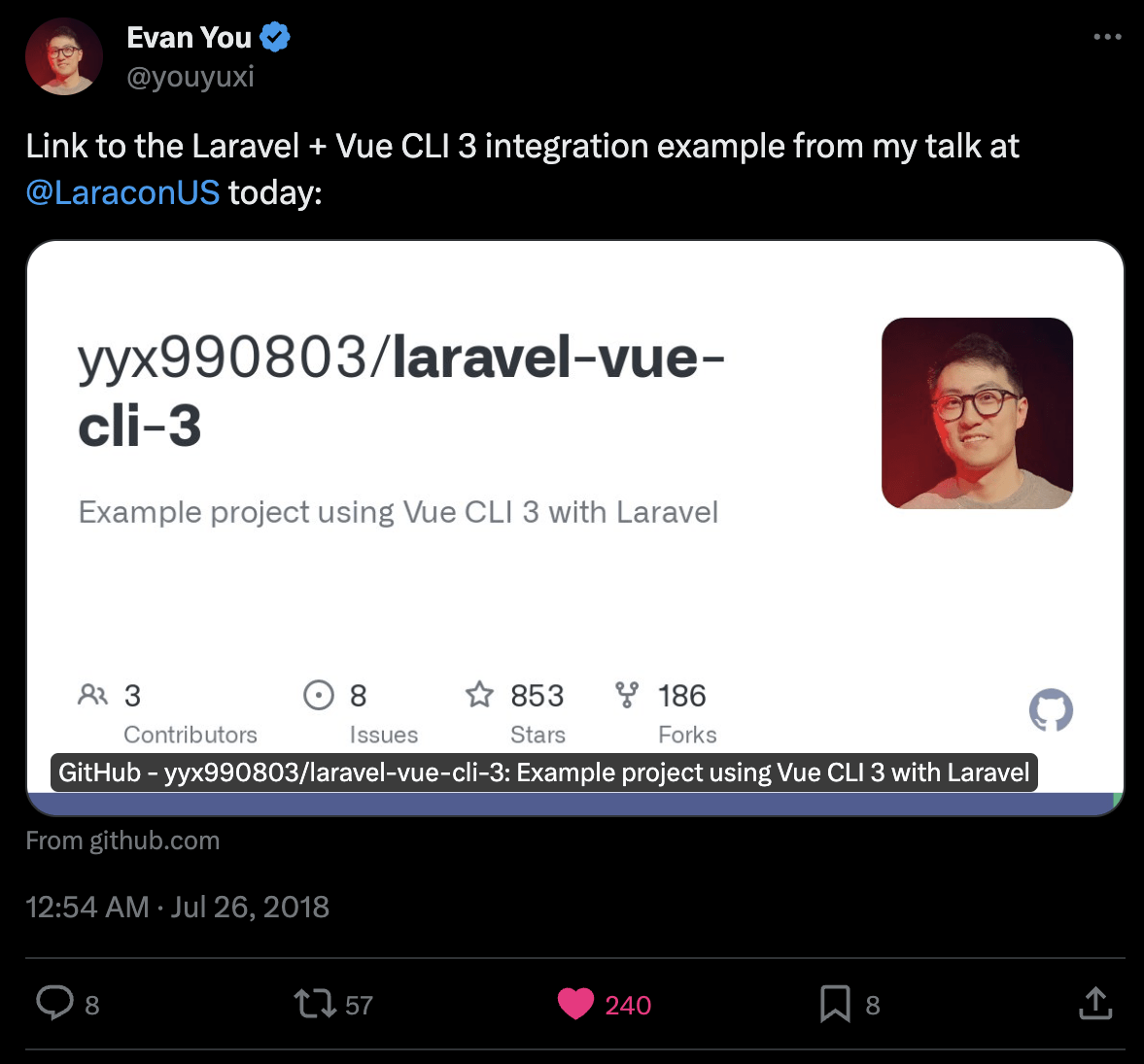
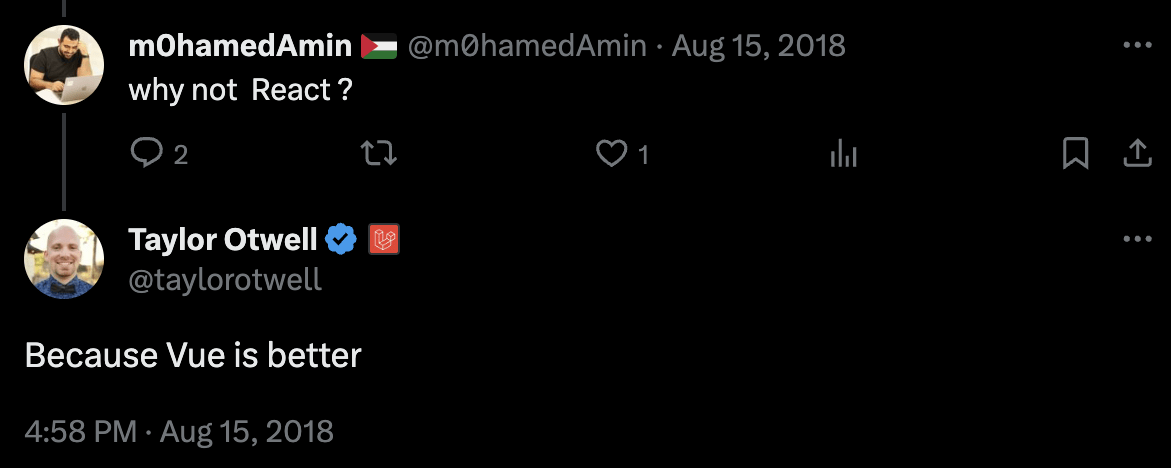
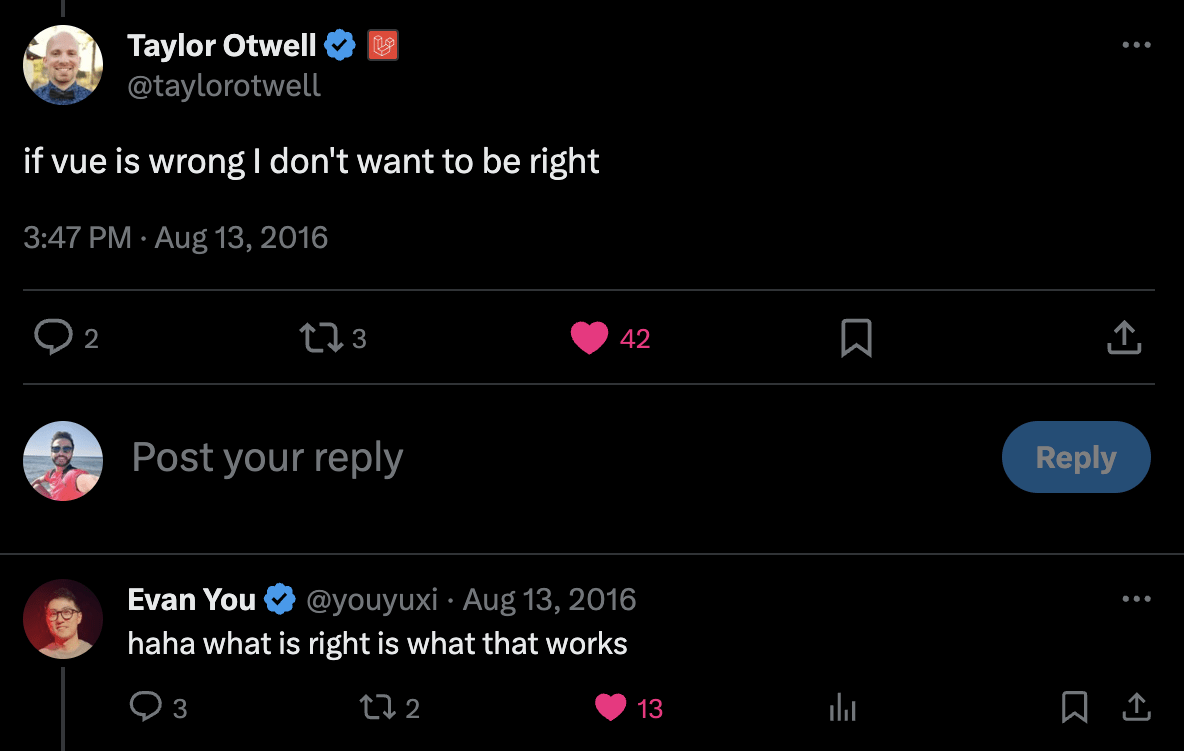

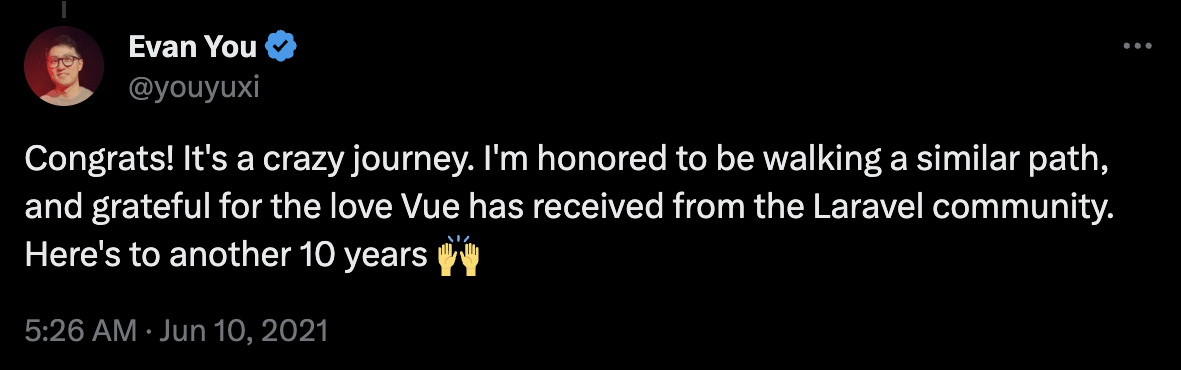
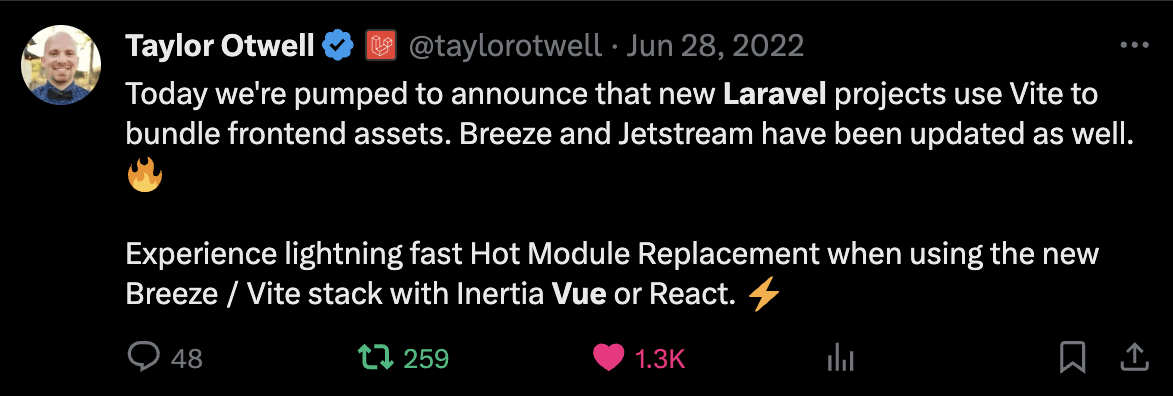
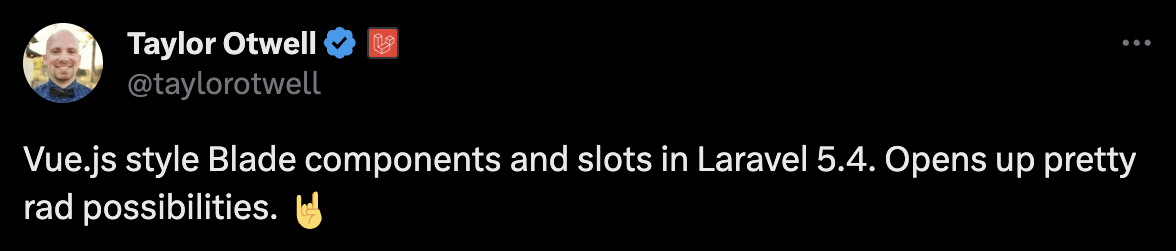
Why use Laravel with Vue?


Why use Laravel with Vue?

Why use Laravel with Vue?


Why use Laravel with Vue?

Why use Laravel with Vue?

Why use Laravel with Vue?


Why use Laravel with Vue?
Why use Laravel with Vue?


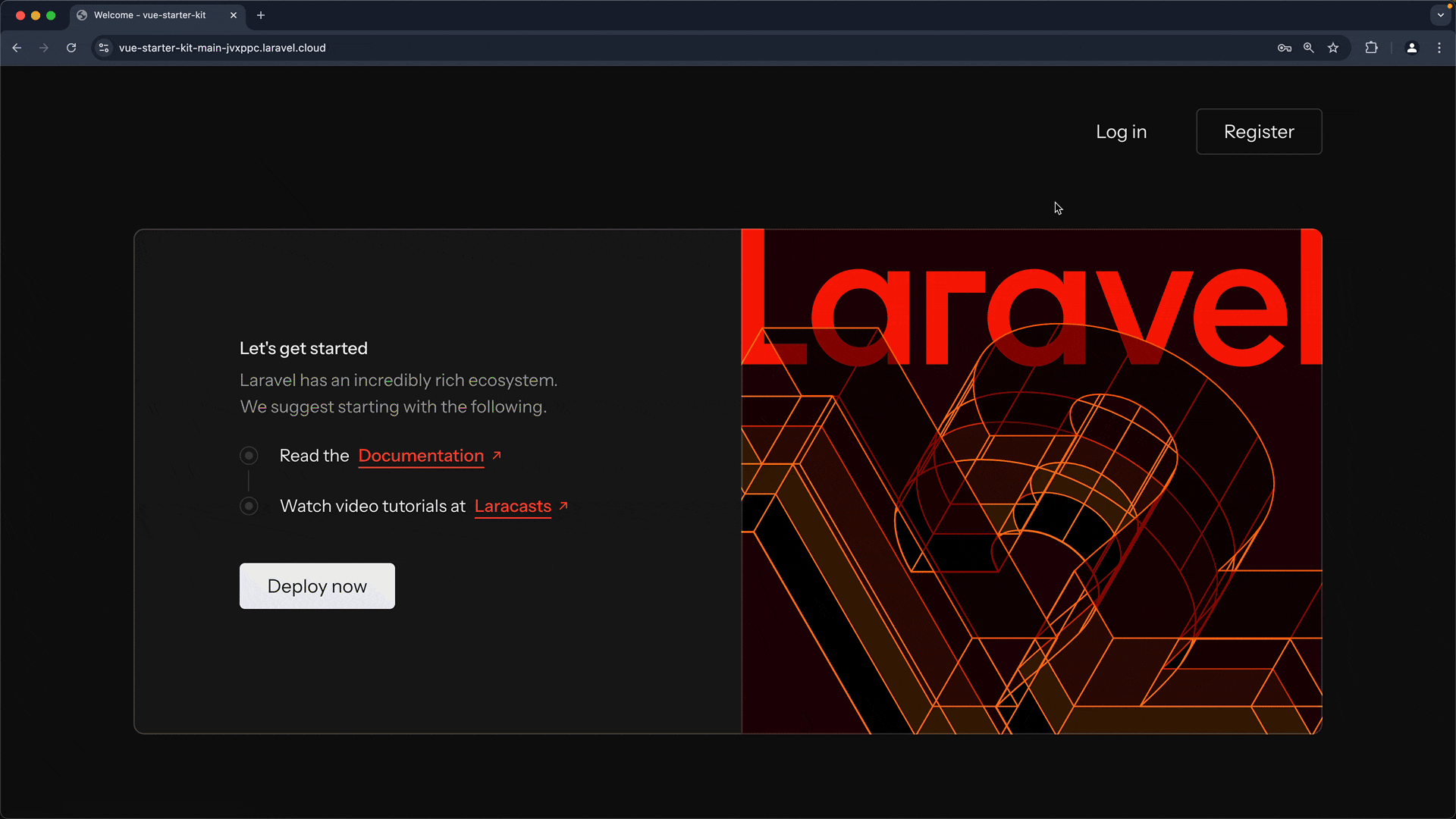
Why use Laravel with Vue?

Without needing deep PHP expertise
How to use Laravel with Vue?
Laravel Blade hosting the whole Vue instance
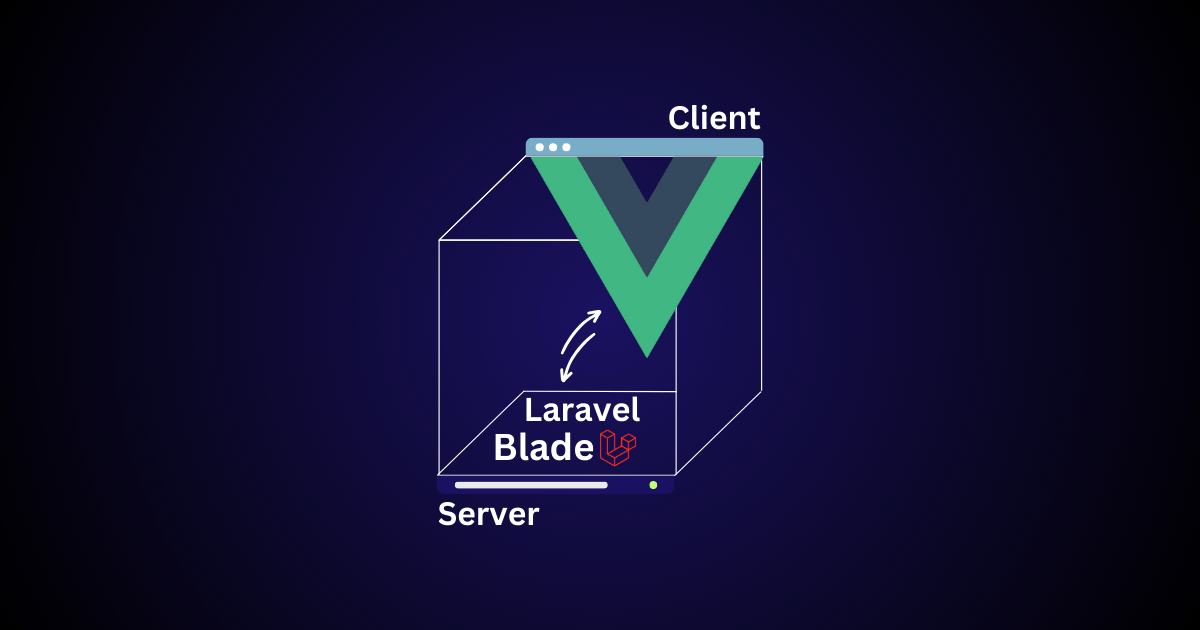
- Vue serves as the core application.
- Vue consumes Laravel APIs.
- Vue Router manages client-side navigation.
Option 1
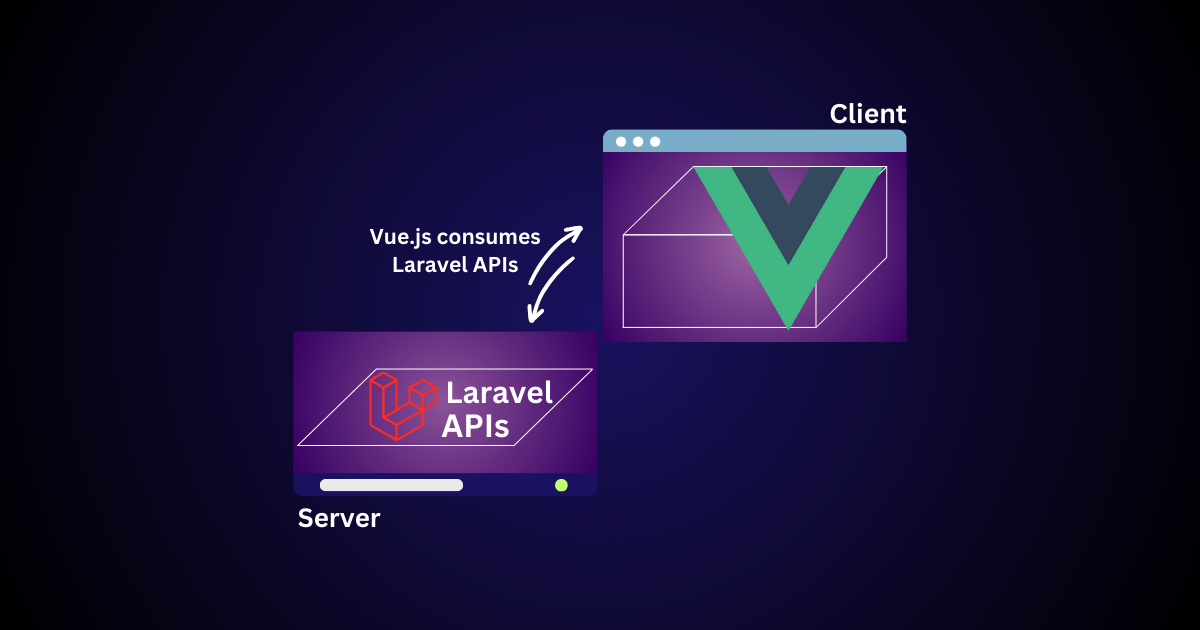
- Vue serves as the core application.
- Vue consumes Laravel APIs.
- Vue Router manages client-side navigation.
Decoupled Vue.js and Laravel Integration
Option 2
- Nuxt serves as the core application.
- Nuxt consumes Laravel APIs.
- Nuxt handles client and server routing.
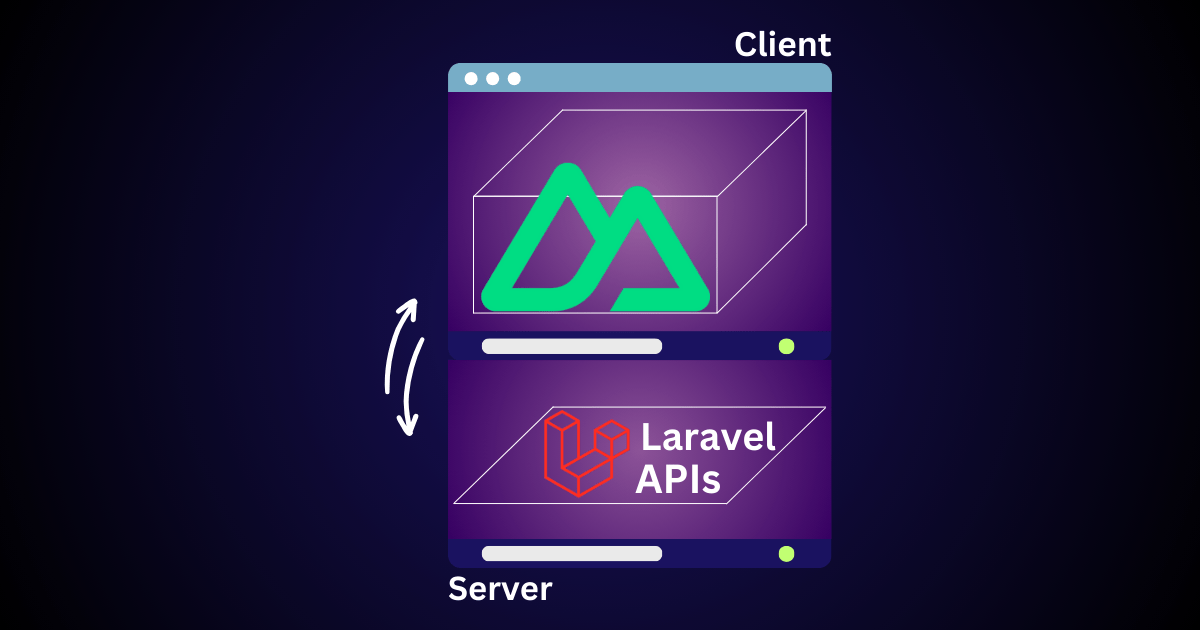
Decoupled Nuxt.js and Laravel Integration
Option 3
The Laravel Backends for Vue.js 3 Course
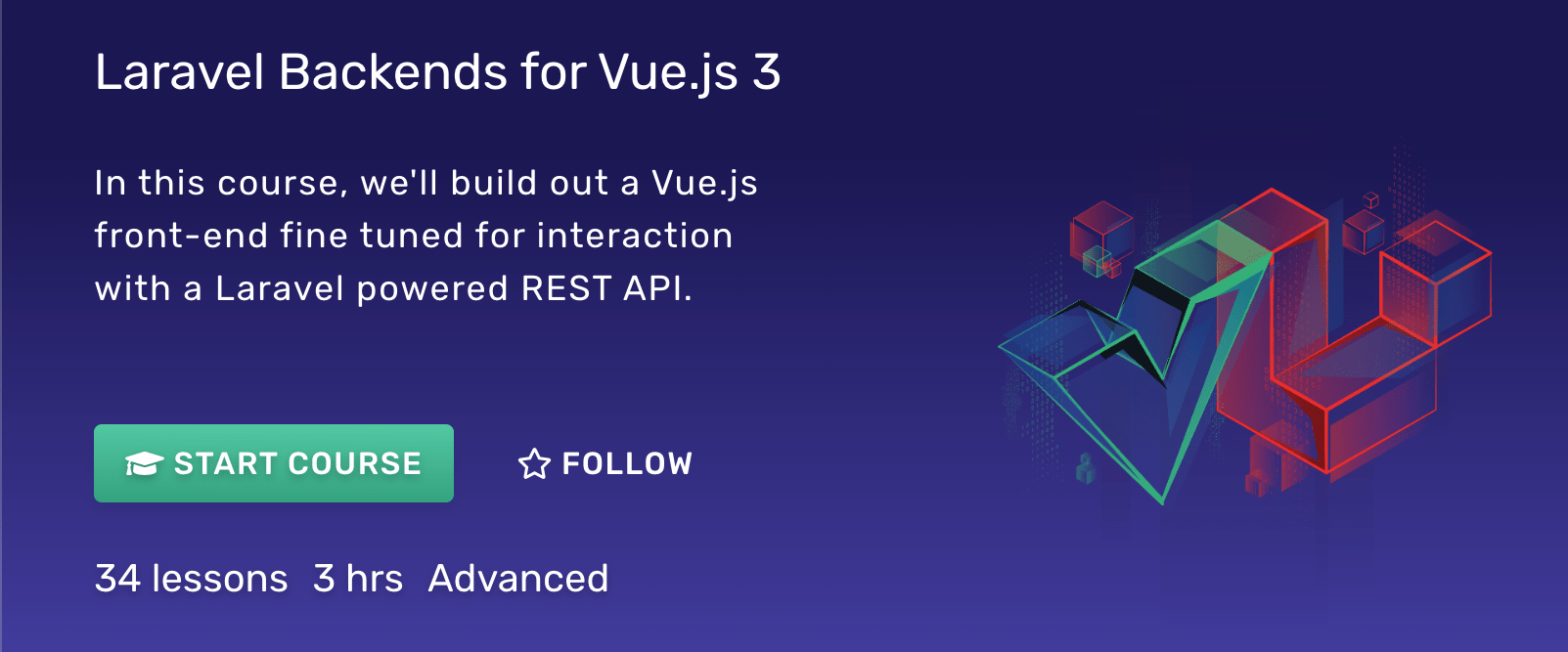
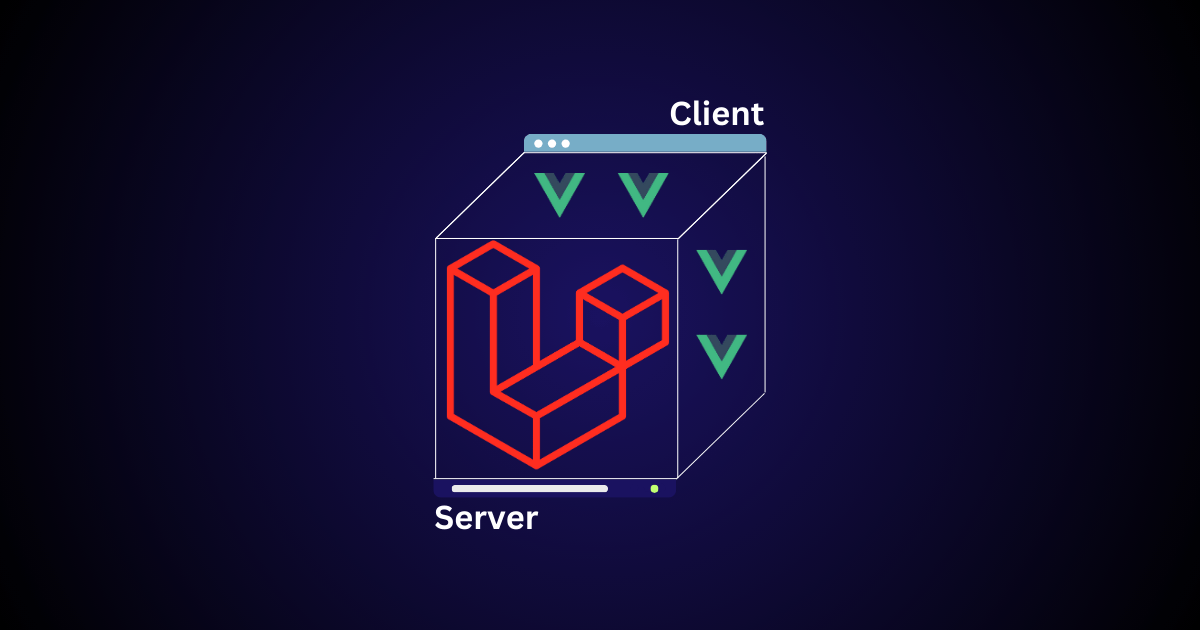
- Laravel serves as the core application.
- Data passed to Vue components via Laravel from the server.
- Laravel manages server-side navigation
Laravel Blade hosting Vue SFCs
Option 4
Each method, while effective, presented distinct challenges
- Vue navigation overhead
- Giving up Laravel routing and middleware
- Laravel APIs for Vue
- SSR Complexity
- Global components bloat
Each method, while effective, presented distinct challenges

I just want to:
- Use Vue.js for my frontend
- Take full advantage of Laravel's features
- Build a solid SPA (with SSR if needed)
But I don’t want to deal with creating APIs in Laravel

I just want to:
- Use Vue.js for my frontend
- Take full advantage of Laravel's features
- Build a solid SPA (with SSR if needed)
Inertia steps in
And changes everything!
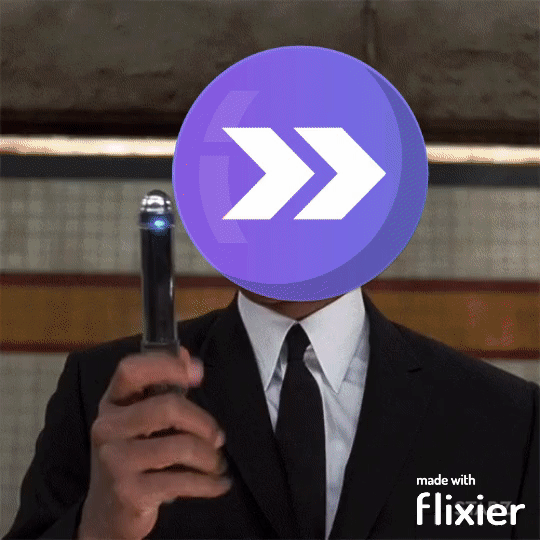
Inertia who?
Inertia is
Not a Framework
Inertia is
The Modern Monolith

First-party JavaScript and Laravel Library
Inertia is
The Modern Monolith
- It serves as a smart approach to SPA development
- Enables developers to build modern single-page Vue, React, and Svelte apps using classic server-side routing and controllers.
- Designed for Laravel, Ruby on Rails, and Django developers.
class UsersController
{
public function index()
{
$users = User::active()->orderByName()->get(['id', 'name', 'email']);
return Inertia::render('Users', [ 'users' => $users ]);
}
}<!-- Pages/Users.vue -->
<script setup>
defineProps({ users: Array })
</script>
<template>
<div v-for="user in users" :key="user.id">
<p> {{ user.name }} </p>
</div>
</template>Build single-page apps,
without
building an API.
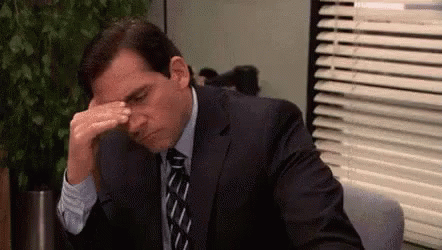
But how is Inertia doing it?
https://vueschoo.io
Initial Visit
https://vueschoo.io
🌐
Server
Initial Visit
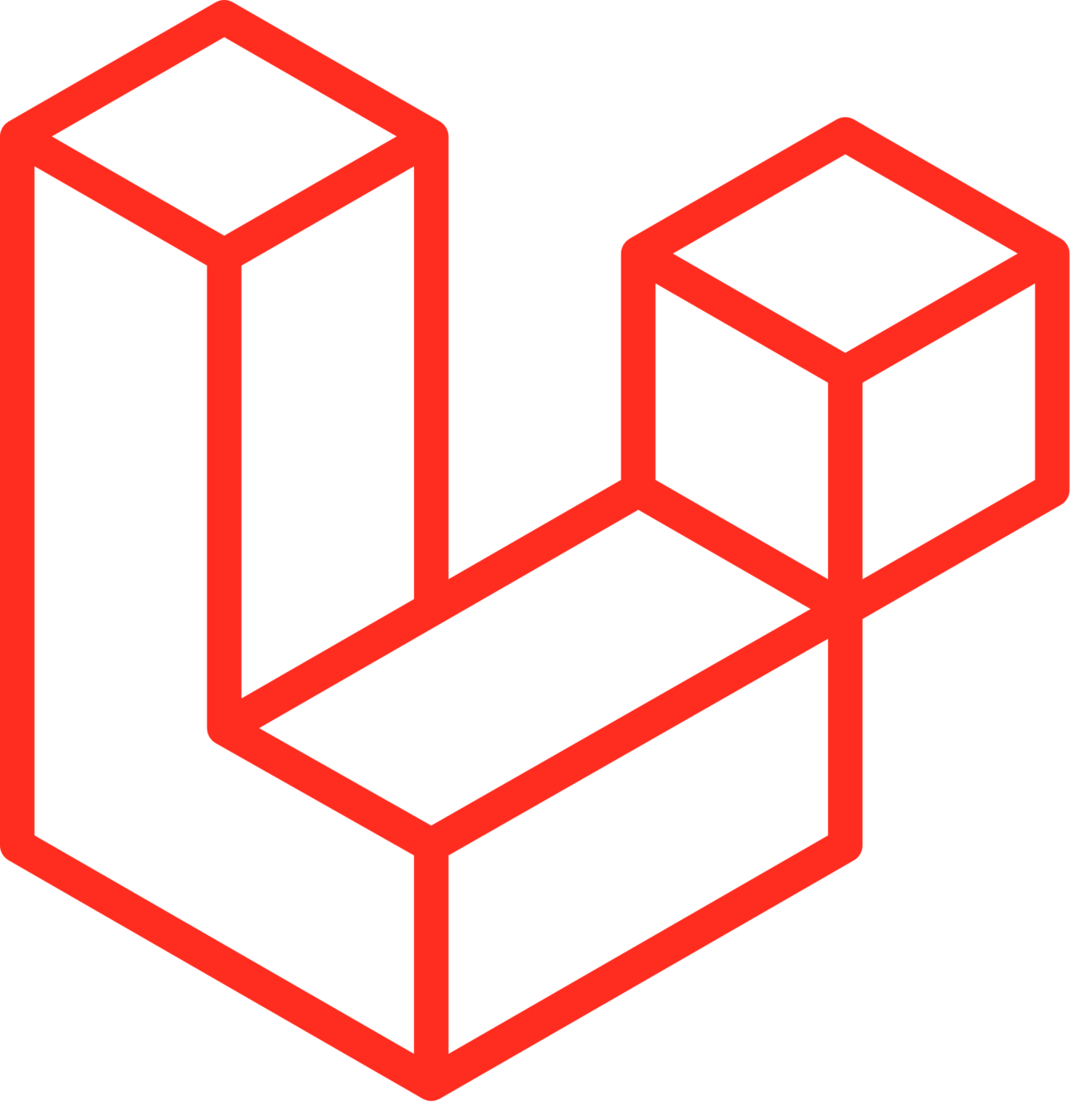
Request
https://vueschoo.io
🌐
Server
Initial Visit
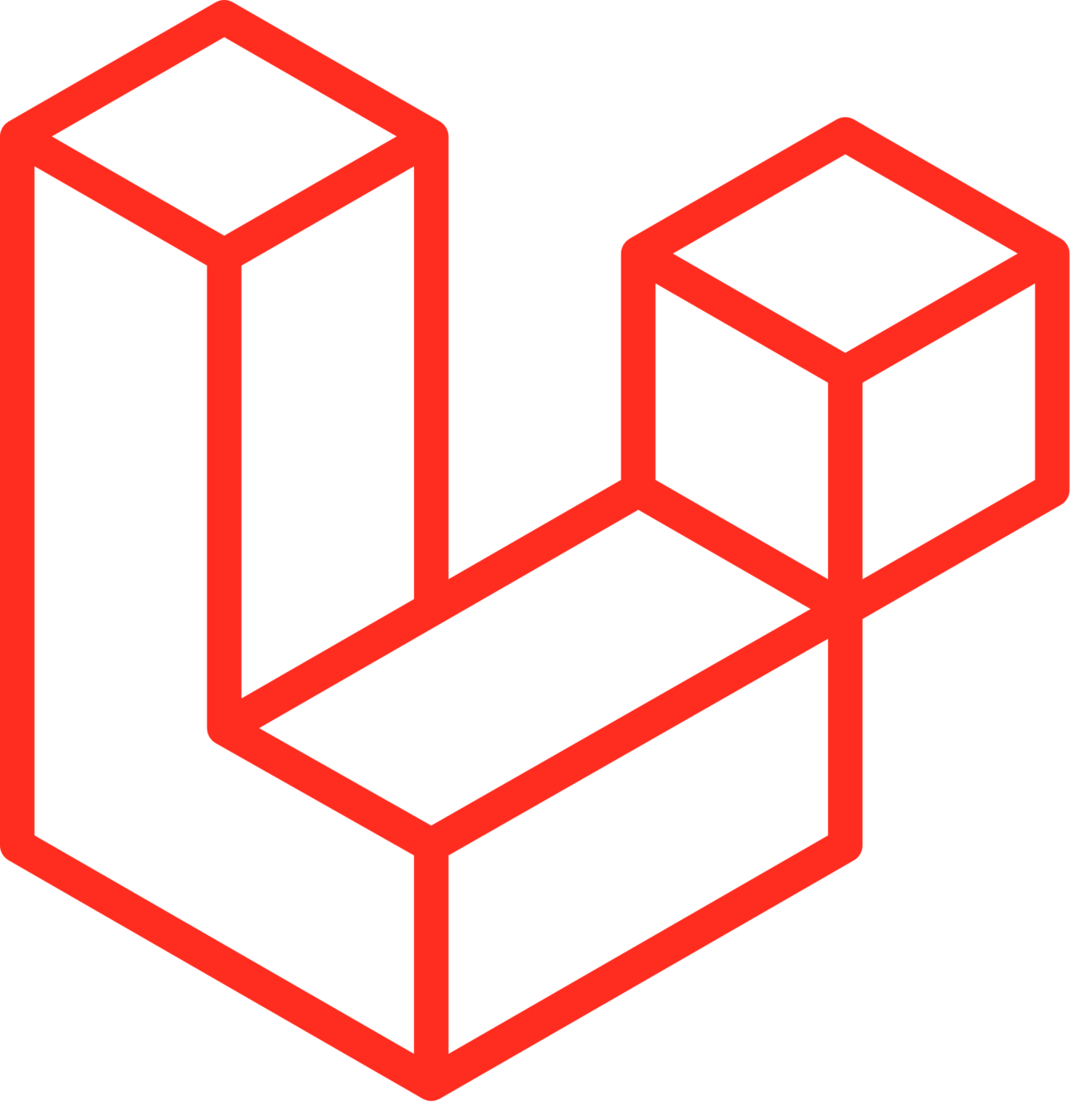
HTML
Request
Response
https://vueschoo.io
🌐
Server
Request
Initial Visit
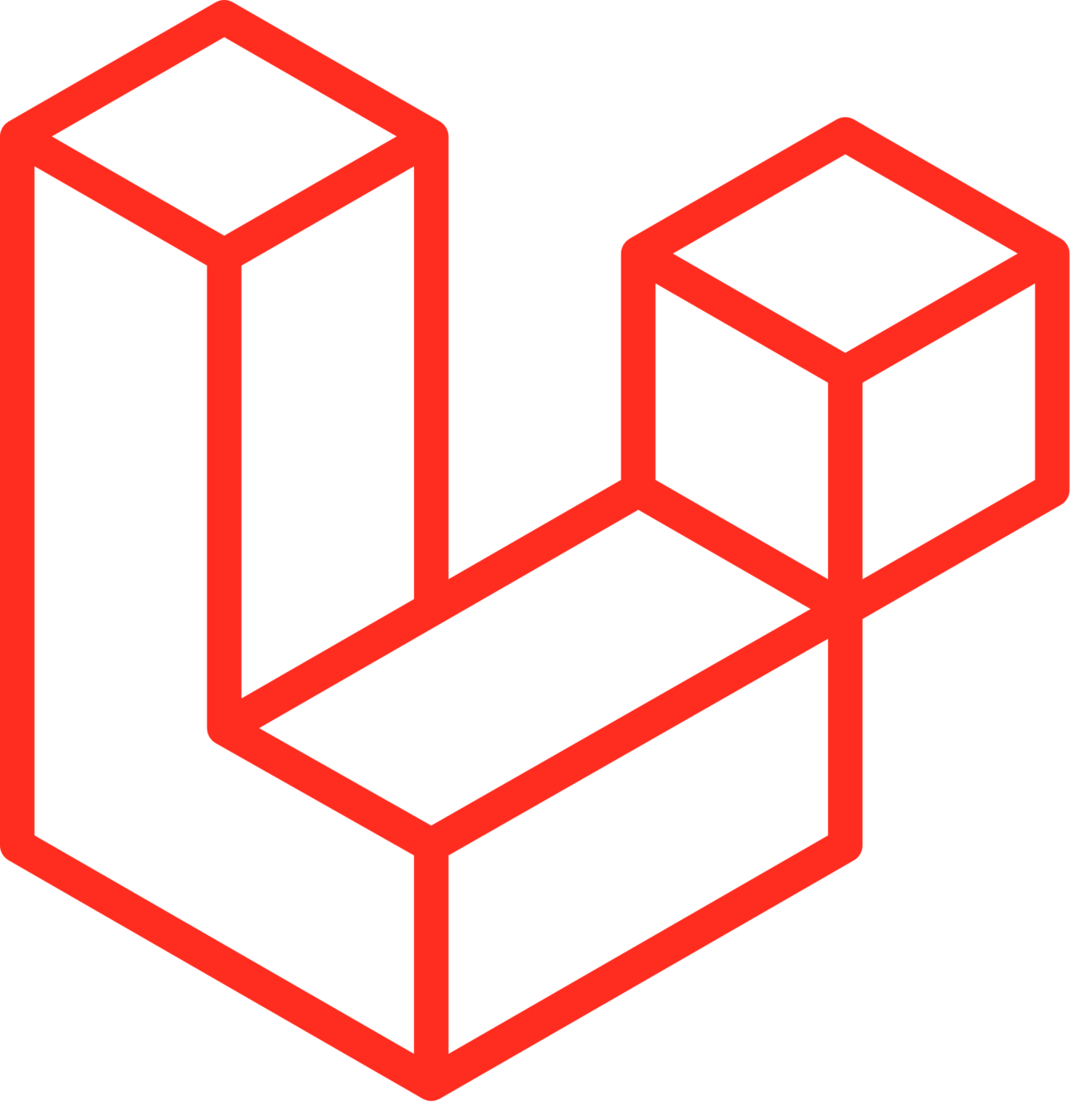
<html>
<head>
<title>VueSchool</title>
<link href="/css/app.css" rel="stylesheet">
<script src="/js/app.js" defer></script>
</head>
<body>
<div
id="app"
data-page="{'component':'Home','props':{'greet': 'true'}">
</div>
</body>
</html>The returned HTML contains a root div with data-page attribute
HTML
Request
Response
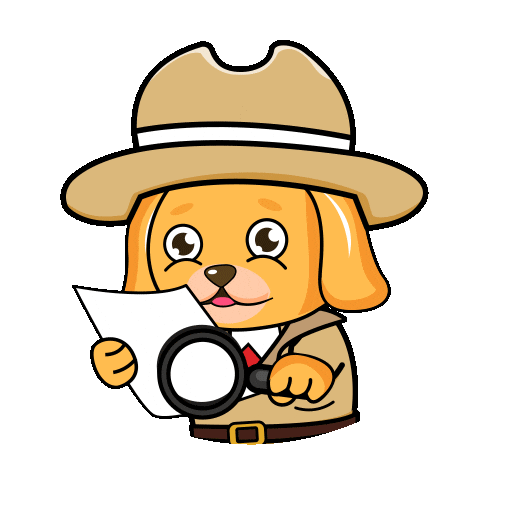
https://vueschoo.io
🌐
Server
Initial Visit
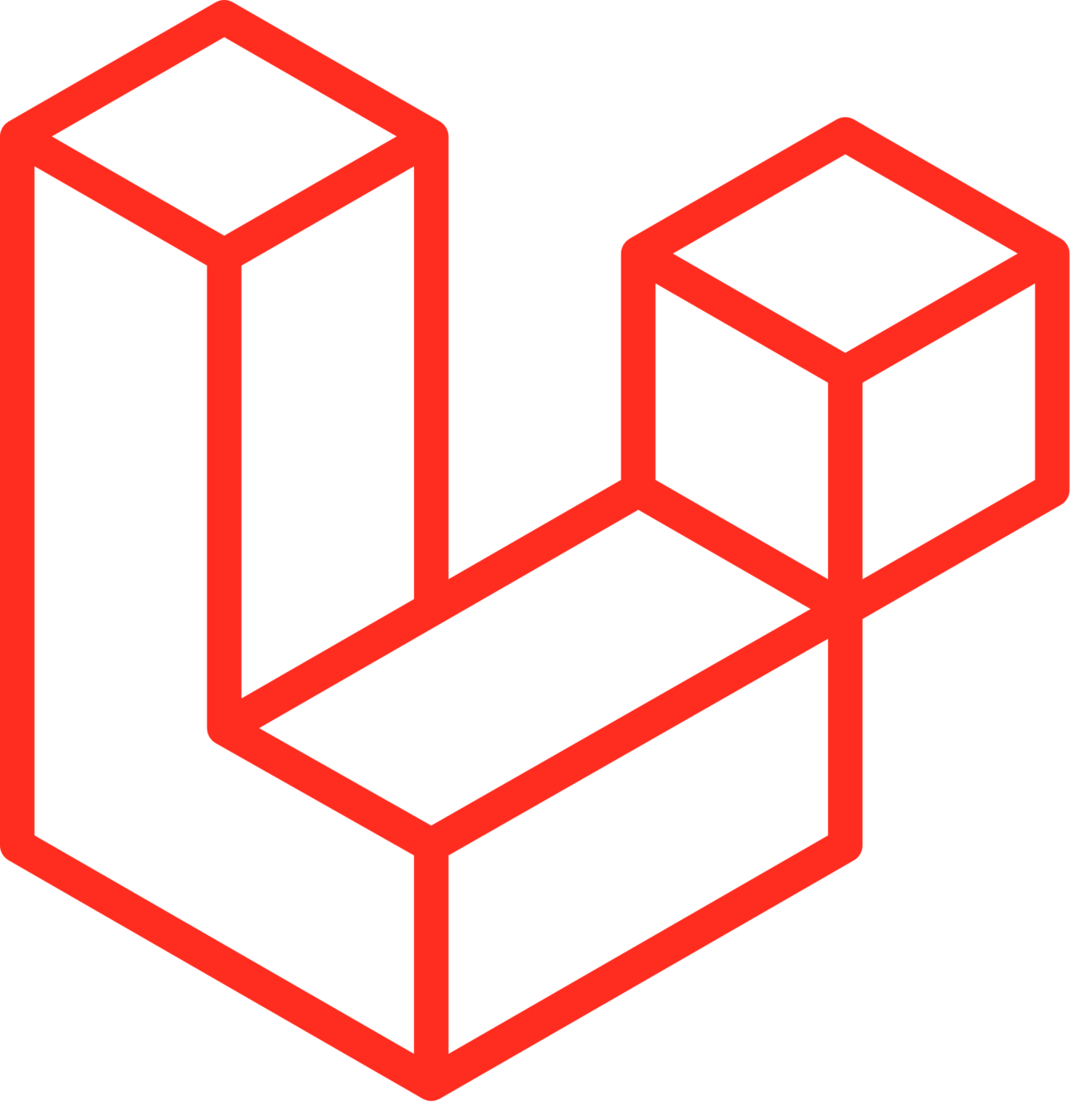
<div
id="app"
data-page='{"component":"Home","props":{"greet": "true"}}'
></div>HTML
Client

// Home.vue
<script setup>
defineProps(['greet'])
</script>
<template>
<h1 v-if="greet"> Welcome to VueSchool </h1>
</template>Welcome To VueSchool

Inertia
Request
Response
https://vueschoo.io
Courses
👆
Client-Side Navigation
https://vueschoo.io
Courses
👆
Client-Side Navigation
🌐
Server
XHR Request
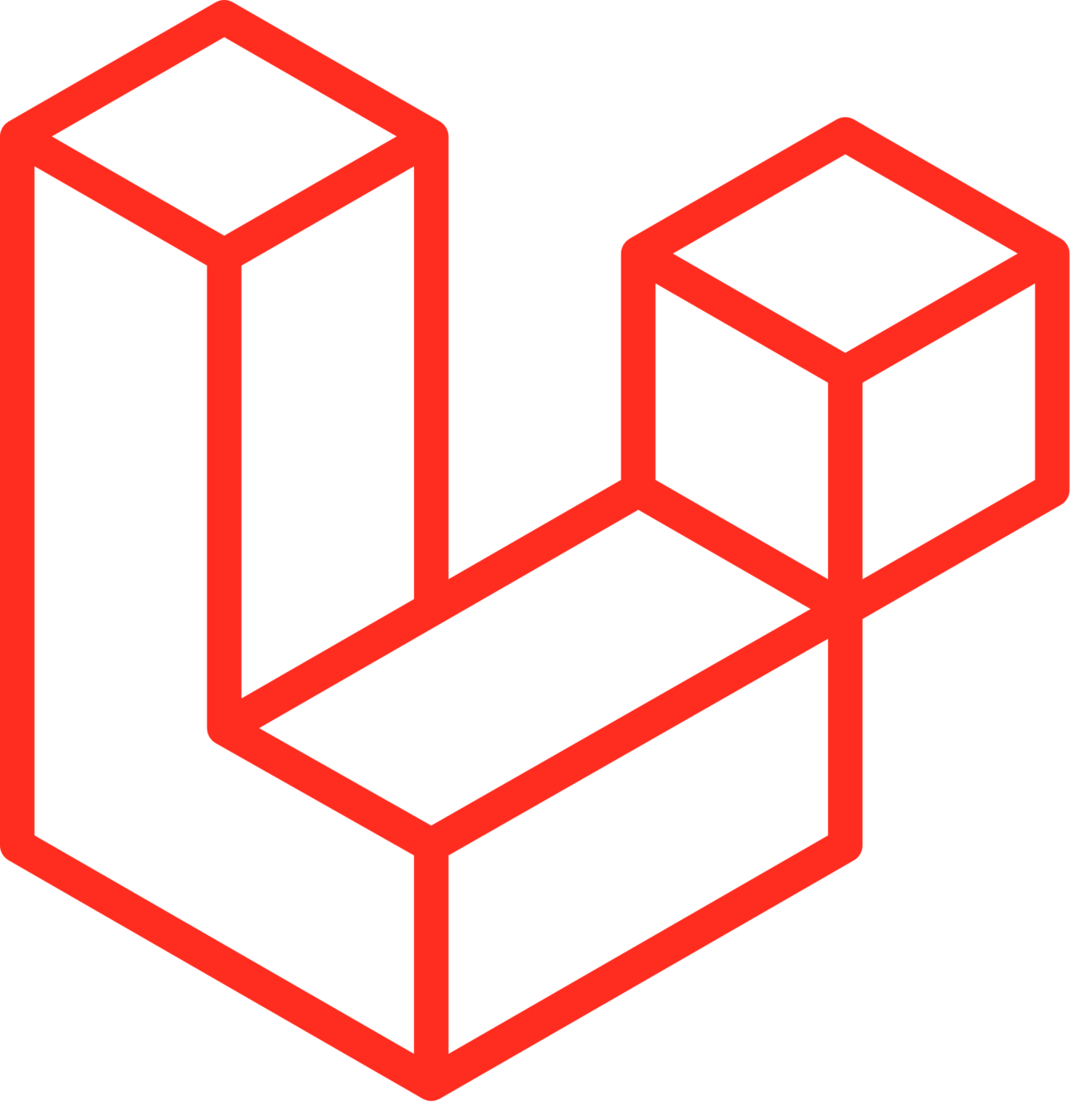
X-Inertia: true
Headers
https://vueschoo.io
Courses
👆
Client-Side Navigation
🌐
Server
XHR Request
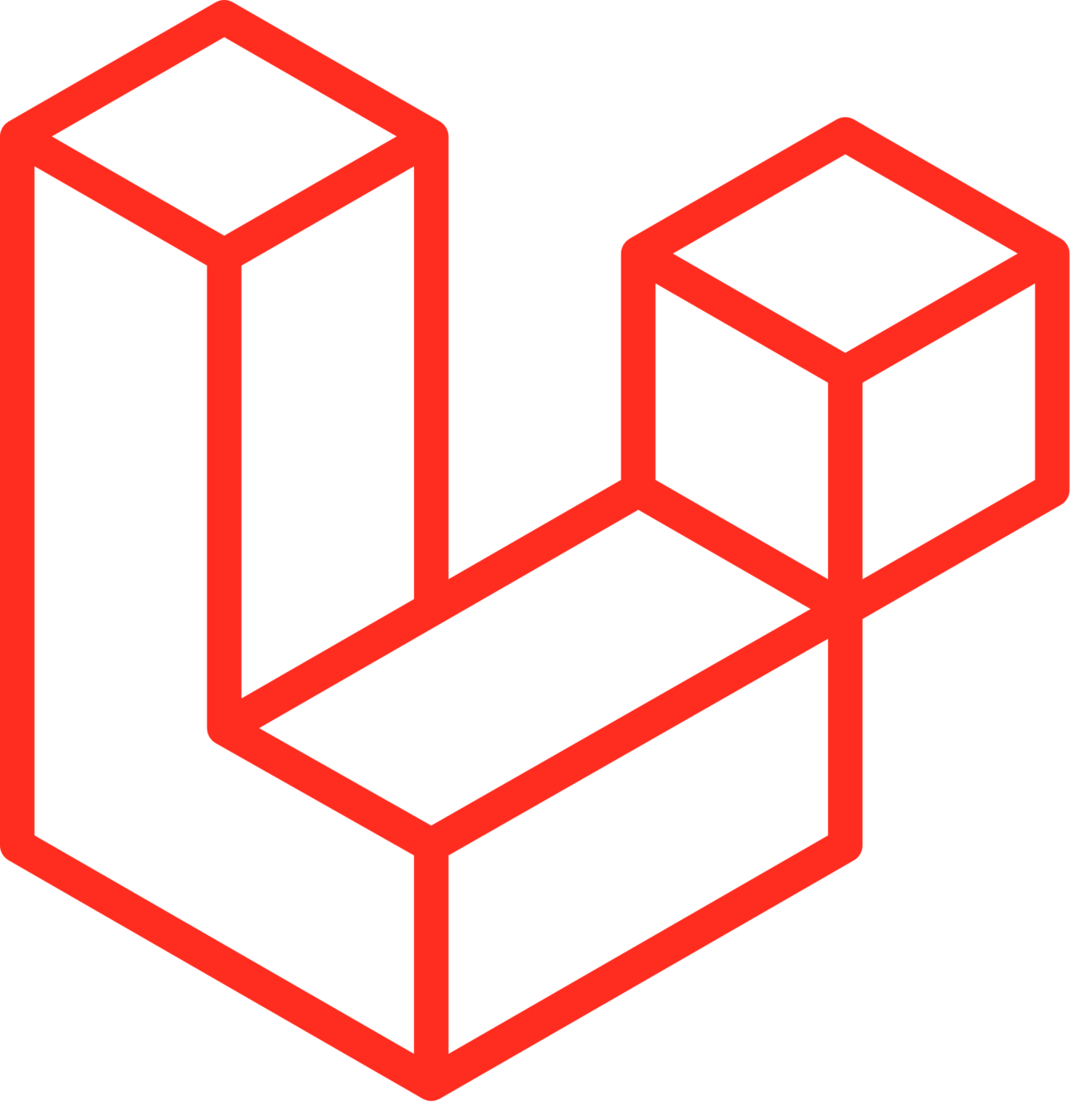


Inertia
X-Inertia: true
Headers
https://vueschoo.io
Courses
👆
Client-Side Navigation
🌐
Server
XHR Request
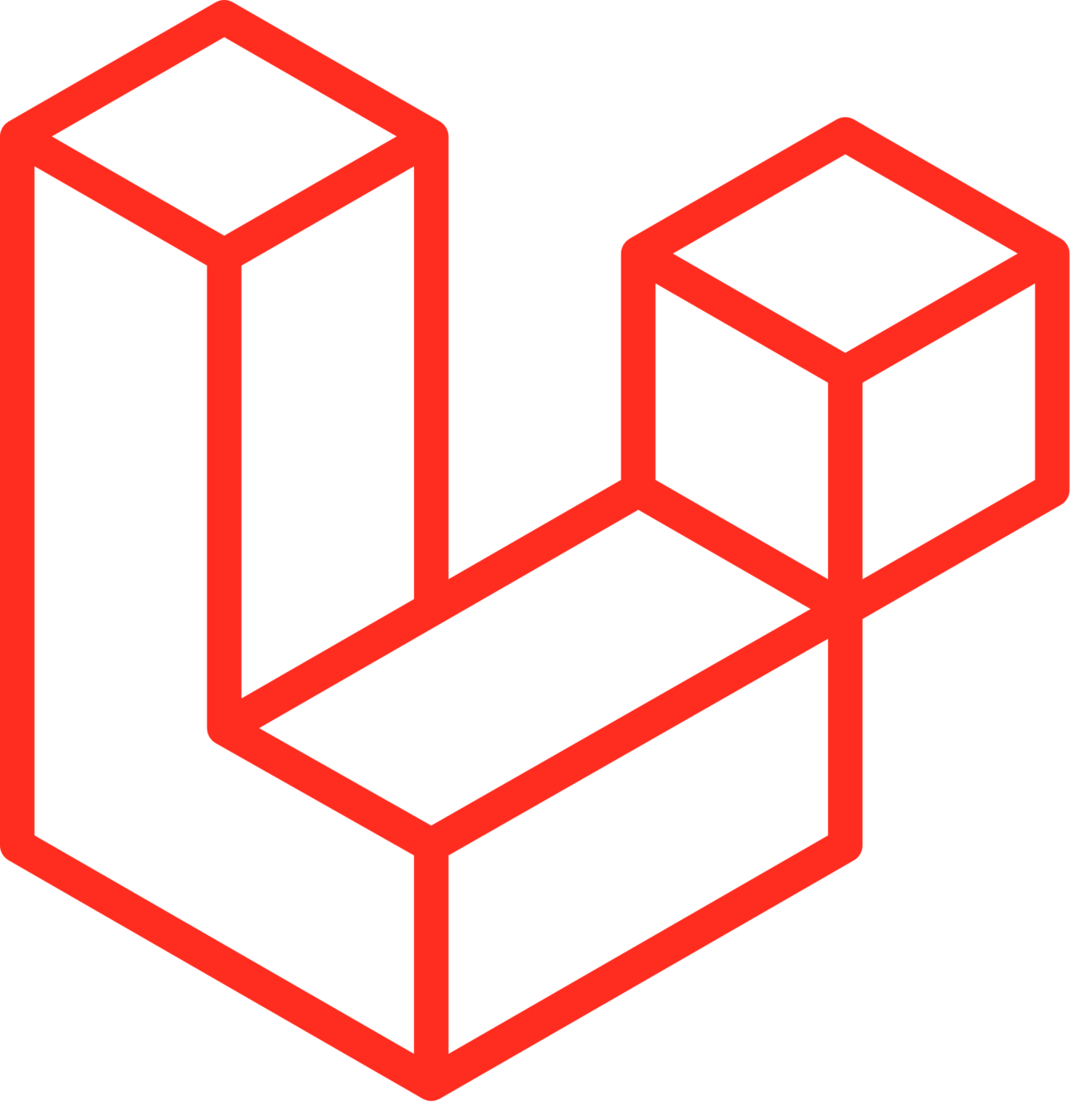
JSON Response
JSON
X-Inertia: true
Headers
https://vueschoo.io
Courses
👆
Client-Side Navigation
🌐
Server
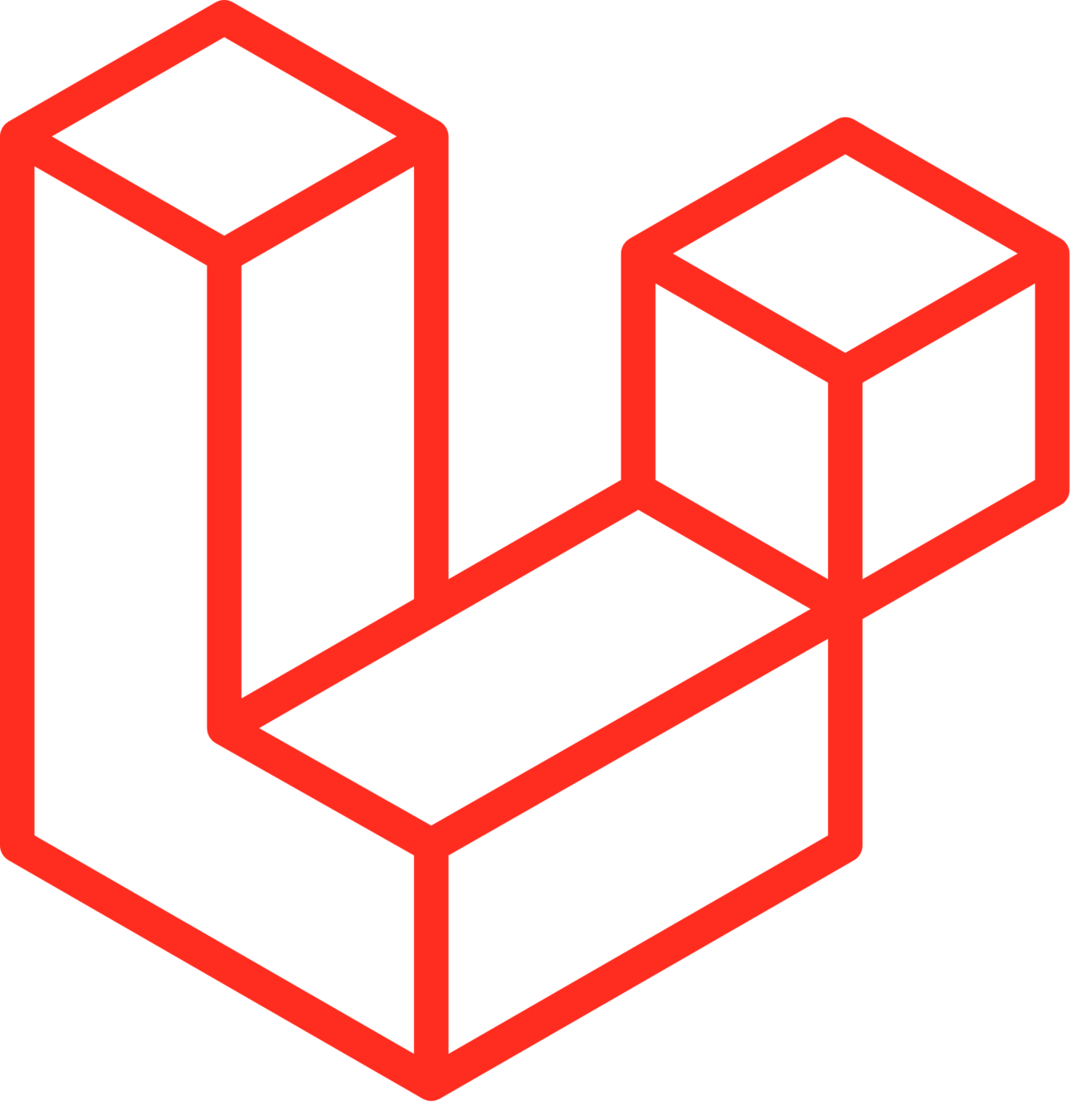
JSON
RESPONSE
HTTP/1.1 200 OK
Content-Type: application/json
Vary: Accept
X-Inertia: true
{
"component": "Courses",
"props": {
"coursesList": [{}]
},
"url": "/courses",
"version": "version_number"
}The returned JSON contains an encoded page object.
JSON Response
X-Inertia: true
Headers
XHR Request
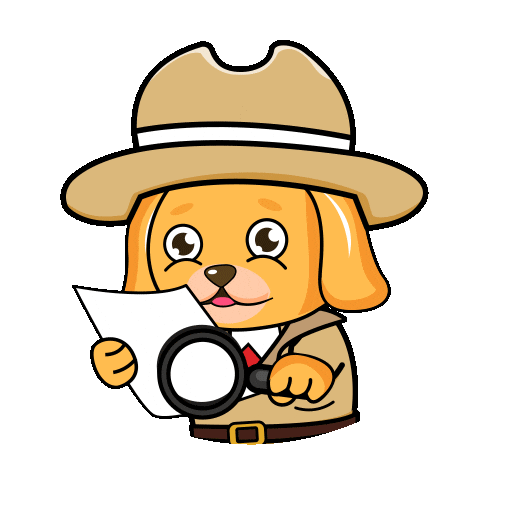
https://vueschoo.io
Client-Side Navigation
🌐
Server
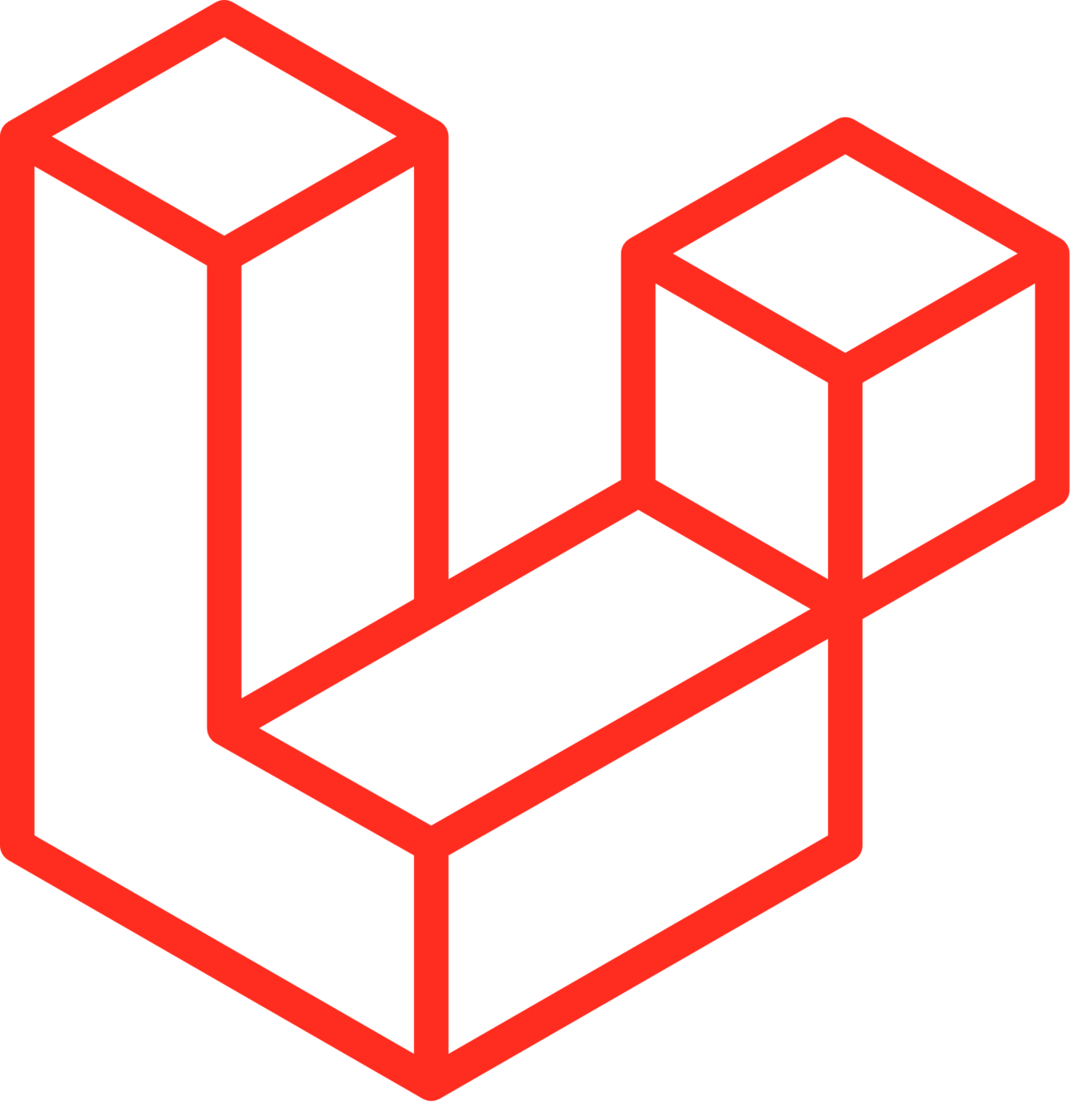
JSON
{
"component": "Courses",
"props": {
"coursesList": [{}]
},
"url": "/courses",
"version": "version_number"
}
// Courses.vue
<script setup>
defineProps(['courses'])
</script>
<template>
<h1> Courses </h1>
<ul> <li v-for="course in courses"> course.name </li> </ul>
</template>
Inertia
Courses
XHR Request
JSON Response
X-Inertia: true
Headers
<a href="/courses">courses</a>Courses
👆
https://vueschoo.io
<router-link to="/courses">courses</router-link>import { Link } from '@inertiajs/vue3'
<Link href="/courses">Courses</Link>- Lightweight wrapper around a standard anchor tag.
- It intercepts the click event and prevents full page reloads.
Connects the Vue front-end with the Laravel backend
You get to use Vue components with Laravel server-side routing
Smooth sailing for Laravel developers who uses Vue
No need for Laravel APIs
SPA Haven
and Vue developers who uses Laravel
No need for Vue Router to handle client-side routing
Route::get('/courses', function () {
return Inertia::render('Courses', [
'canView' => Route::has('subscribed'),
'coursesData' => data
]);
})->name('courses');You can create Laravel web routes and use Inertia::render
to render the corresponding page
Routing
This will render the Courses.vue component
from the ~/resources/js/Pages/ directory
Route::get('/courses', function () {
return Inertia::render('Courses', [
'canView' => Route::has('subscribed'),
'coursesData' => data
]);
})->name('courses');Routing
You get to keep your server-side Laravel authentication system 😎

Authentication
Inertia supports Server-Side Rendering


The returned HTML contains the actual content
<!DOCTYPE html>
<html>
<head> .. </head>
<body>
<main> Actual content .. </main>
</body>
</html>Server-Side Rendering
use Inertia\Inertia;
// Synchronously...
Inertia::share('appName', config('app.name'));The Inertia::share feature allows for global data sharing.
This means that the specified data will be included in every request's response.
use Inertia\Inertia;
use App\Models\Cart;
// Lazy...
Inertia::share('shoppingCart', fn () => auth()->user()
? Cart::where('user_id', auth()->user()->id)->get()
: null
);Sharing Data
Shared data will be available in usePage().props
// useShoppingCart() composable
import { computed } from "vue";
import { usePage } from "@inertiajs/vue3";
export function useShoppingCart() {
const page = usePage();
return computed(() => page.props.shoppingCart);
}<script setup>
import { useShoppingCart } from "../Composables/useShoppingCart";
const shoppingCart = useShoppingCart();
</script>
<template>
<ul>
<li v-for="cartItem in shoppingCart.items">{{ cartItem.name }}</li>
</ul>
</template>Accessing Shared Data
Inertia provides helper component for the page meta
<Head>
<title>VueSchool</title>
<meta name="description" content="Awesome learning experience">
</Head>SEO - <Head>
<Link href="/logout"
method="post"
as="button"
type="button"
>
Logout
</Link>
// Renders as...
<button type="button">Logout</button>Can be displayed as any HTML element using the as attribute
<Link>
<Link href="/logout"
method="post"
as="button"
type="button"
>
Logout
</Link>
// Renders as...
<button type="button">Logout</button>Can send POST/PUT/PATCH/DELETE requests using the method attribute
<Link>
<Link href="/endpoint"
method="post"
:data="{ foo: bar }"
>
Save
</Link>When making POST or PUT requests,
you can add additional data to the request using the data attribute.
<Link>
<Link href="/endpoint"
method="post"
:data="{ foo: bar }"
:headers="{ foo: bar }"
>
Save
</Link>The headers attribute allows you to add custom headers to an Inertia link
<Link>
<script setup>
import { useForm } from '@inertiajs/vue3'
const form = useForm({
email: null,
})
</script>
<template>
<form @submit.prevent="form.post('/newsletter')">
<input type="text" v-model="form.email">
<p v-if="form.errors.email">{{ form.errors.email }}</p>
<button type="submit" :disabled="form.processing">Subscribe</button>
</form>
</template>Inertia includes a form helper designed to help reduce the amount of
boilerplate code needed for handling typical form submissions.
Forms
It supports GET, POST, PUT, PATCH, and DELETE methods for
handling various request types.
Forms: Request
<script setup>
import { useForm } from '@inertiajs/vue3'
const form = useForm({
email: null,
})
</script>
<template>
<form @submit.prevent="form.post('/newsletter')">
<input type="text" v-model="form.email">
<p v-if="form.errors.email">{{ form.errors.email }}</p>
<button type="submit" :disabled="form.processing">Subscribe</button>
</form>
</template>If there are form validation errors, they are available via the errors property.
Forms: Validation
<script setup>
import { useForm } from '@inertiajs/vue3'
const form = useForm({
email: null,
})
</script>
<template>
<form @submit.prevent="form.post('/newsletter')">
<input type="text" v-model="form.email">
<p v-if="form.errors.email">{{ form.errors.email }}</p>
<button type="submit" :disabled="form.processing">Subscribe</button>
</form>
</template>It can track the form's processing state
Forms: Processing
<script setup>
import { useForm } from '@inertiajs/vue3'
const form = useForm({
email: null,
})
</script>
<template>
<form @submit.prevent="form.post('/newsletter')">
<input type="text" v-model="form.email">
<p v-if="form.errors.email">{{ form.errors.email }}</p>
<button type="submit" :disabled="form.processing">Subscribe</button>
</form>
</template><script setup>
import { useForm } from '@inertiajs/vue3'
const form = useForm('uniqueId', {
email: null,
})
</script>
By providing a unique ID to the useForm helper, the form data and errors
will automatically be remembered if the user navigates away
Forms: Remembering State
When using Inertia with Laravel, you get CSRF protection out of the box.
No additional configuration is required
Forms: CSRF Protection
<script setup>
import { useForm } from '@inertiajs/vue3'
const form = useForm({
avatar: null,
})
</script>
<template>
<form @submit.prevent="form.post('/avatars')">
<input type="file" @input="form.avatar = $event.target.files[0]" />
<progress v-if="form.progress" :value="form.progress.percentage" max="100">
{{ form.progress.percentage }}%
</progress>
<button type="submit">Submit</button>
</form>
</template>When making Inertia requests that include files,
Inertia will automatically convert the request data into a FormData object.
Forms: File Upload
The form helper provides easy access to the current upload progress
Forms: Upload Progress
<script setup>
import { useForm } from '@inertiajs/vue3'
const form = useForm({
avatar: null,
})
</script>
<template>
<form @submit.prevent="form.post('/avatars')">
<input type="file" @input="form.avatar = $event.target.files[0]" />
<progress v-if="form.progress" :value="form.progress.percentage" max="100">
{{ form.progress.percentage }}%
</progress>
<button type="submit">Submit</button>
</form>
</template>import { router } from '@inertiajs/vue3'
const filterCourses = () => {
// fetch and filter
router.reload({ only: ['courses'] })
}
When re-requesting the same page,
you can selectively reload specific properties without altering
surrounding data.
Partial Reloads
import { Link } from '@inertiajs/vue3'
<Link href="/courses?free=true" :only="['courses']">Show Free Courses</Link>The 'only' option is also available as a prop to the <Link> component.
Partial Reloads
Inertia, Vue, and Laravel work smoothly together to build dynamic, server-driven single-page apps.



It still got so many more features to explore
inertiajs.com

Polling: Auto-refresh data at intervals for real-time updates.
Prefetching: Fetch data in advance for instant responses.
Deferred Props: Load essential data first for faster UI.
Infinite Scrolling: Load content as users scroll.
Lazy Loading: Load data only when needed.




But, it's not the only way to do it
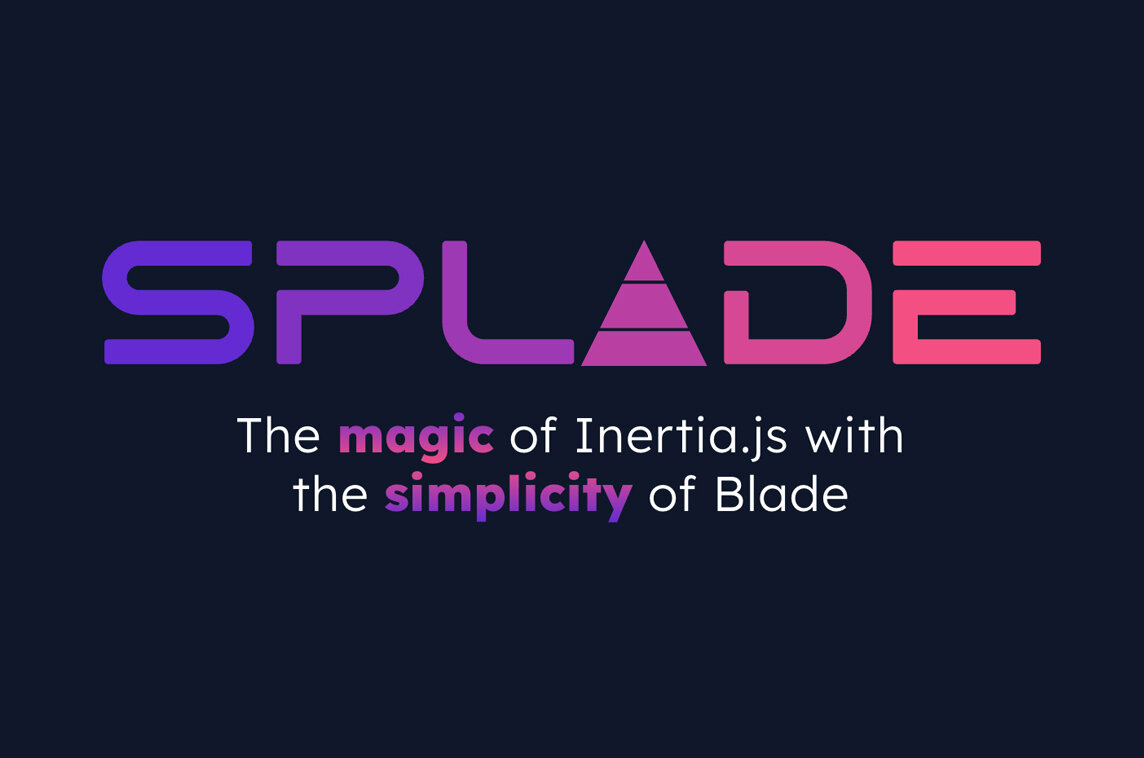


// UserProfile.vue
<php>
// Define a prop in PHP
$name = prop(Auth::user()->name);
</php>
<template>
<!-- Use it in Vue! -->
Hello {{ name }}!
</template>Crazy stuff are waiting ahead!

// UserProfile.vue
<php>
// Define a prop in PHP
$name = prop(Auth::user()->name);
</php>
<template>
<!-- Use it in Vue! -->
Hello {{ name }}!
</template>Laravel Fusion
By: Aaron Francis
github.com/fusion-php/fusion
But before I go!
aidd.io

AI-Driven Development







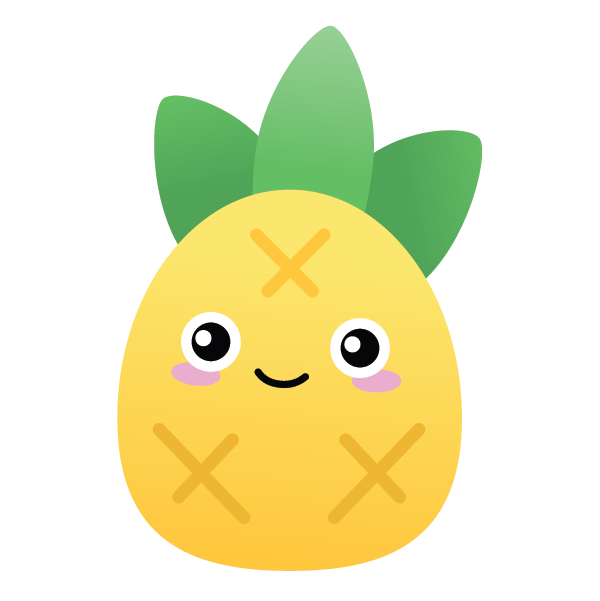



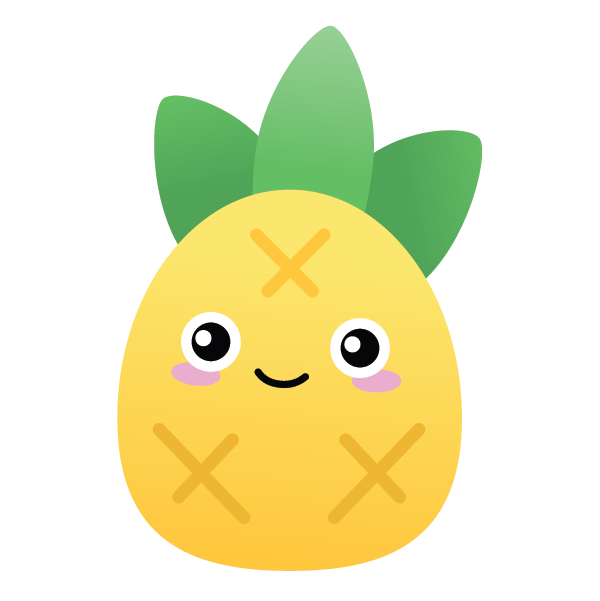

Grab Some Swag 🤗
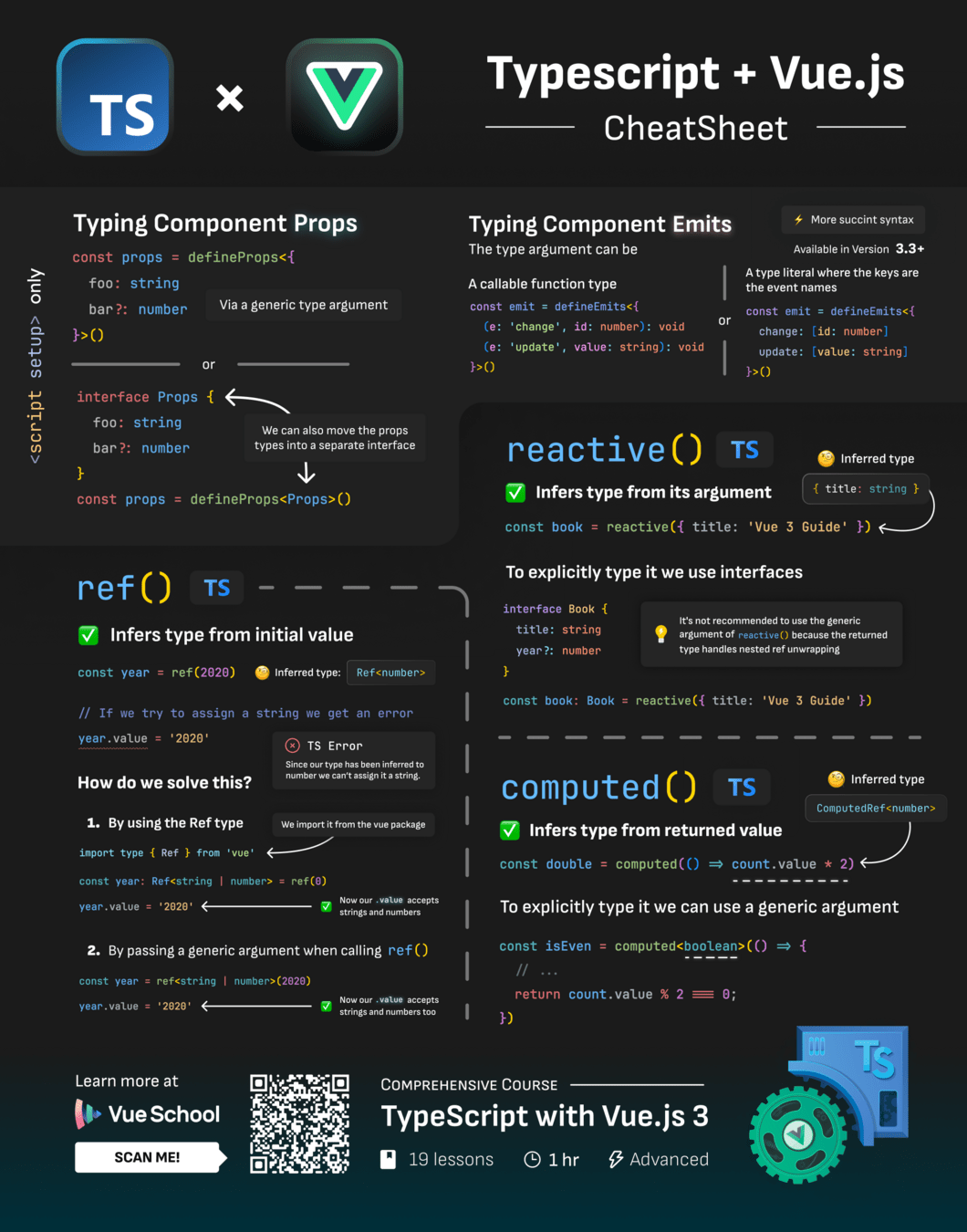


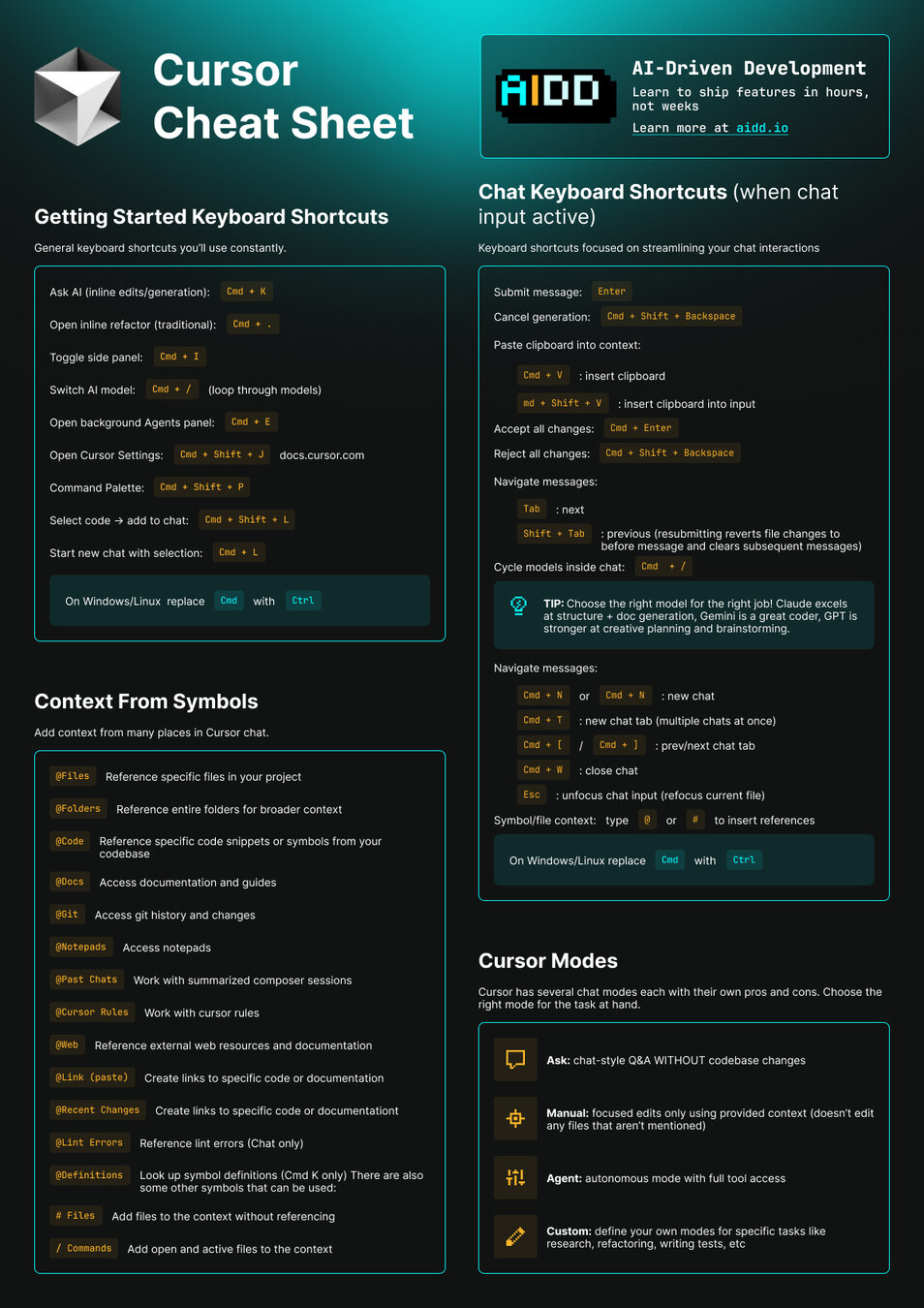
I'll post out the slides after this
@Moose_Said
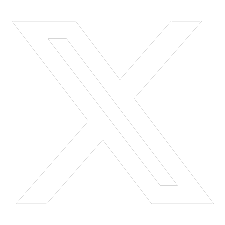
@mosaid.bsky.social
🦋